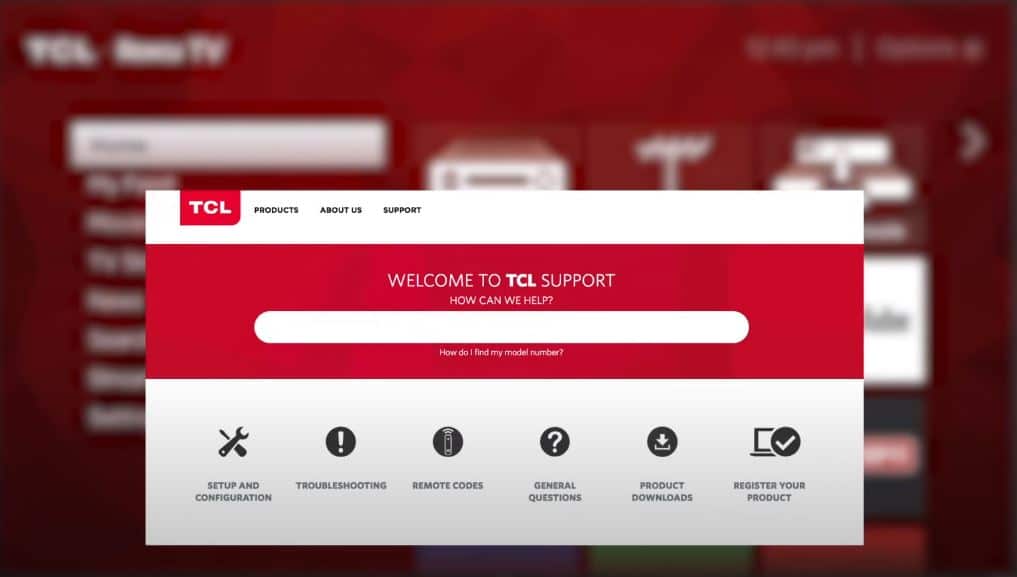It can be frustrating when your TCL TV refuses to turn on. When you expect your favorite show or movie, a blank screen leaves you wondering what could be wrong and how to get it working again. There are several potential causes for a TCL TV not powering up, and troubleshooting the issue methodically can help identify the problem. Getting the right diagnosis will lead you to the proper solution. We’ll walk through the major reasons a TCL TV won’t turn on and the steps you can take to get your set glowing again.
What to do if TCL TV is not turning on?
Check Power and Connections
The power supply and connections are the first basic things to check when a TCL TV fails to turn on. Verify the TV is plugged into a working electrical outlet. Ensure the outlet is switched on and has power if it is connected to a wall switch. Try using another device plugged into the same outlet, like a phone charger, to confirm electricity flow.
Inspect both ends of the power cable to ensure it is connected securely. Unplug the cable at each end and reconnect it to reseat the connections. This can resolve loose plugs that disrupt power delivery. If using a surge protector or power strip, try plugging the TV’s power cable directly into the wall instead. This will indicate if the issue stems from faulty protection equipment.
For TCL TVs with Remotes Using Batteries
The next aspect to examine is remote control battery quality if your TCL TV has a traditional infrared remote powered by batteries. Weak or dead batteries could prevent startup signals from reaching the TV successfully. Insert freshly charged batteries or new alkalines and aim the remote at the TV to attempt activation. If fresh batteries restore normal function, it confirms the initial ones have expired. Any remote allowing batteries to drain completely must be re-paired with the set. Consult your owner’s manual for unpairing, then repair the remote to sync it again if replacing cells doesn’t suffice.
Set Power Buttons
Should new batteries not revive the remote capability, directly press the power button on the TCL TV itself while pointing the remote towards the TV’s IR receiver eye. The buttons are typically tiny protrusions along the screen’s lower edge, either centered on the underside of the bezel or on the rear left/right corner. Many models have just an on/off toggle, while some feature both an activation and a separate power button. Continually press these sensitive switches in an attempt to power up the set if remote commands fail.
Reset and Reconnect Devices
TCL televisions not responding to onboard buttons likely suffer from a deeper technical malady. Performing a factory reset can clear any problematic settings causing the no power situation. Resets are achieved by pressing specific function keys on the remote during startup. Combinations vary among models but commonly require Menu/Settings held while hitting Power or simply pushing dedicated reset switches under the TV or on the remote. Check TCL support pages to discover the proper reset sequence for your unit. This returns all customizable options to their original defaults.
If resetting proves unsuccessful, disconnect all devices and cables from inputs like HDMI, cable boxes, and game consoles. Attempt activating the TV solely on the antenna or wall cable connection alone. Connect one external component at a time, testing between each to pinpoint any defective add-on driving the power issue. Faulty connected equipment can disable the entire chain. Isolate problematic devices this way.
Backlighting and Main Boards
Televisions depend on external connections working fine after resets, which points to internal failures within the TCL unit. CCFL backlight bulbs burning out or LED strips failing are common causes preventing visual startup. Though the set does not switch on, sound may emanate, indicating some electronics remain functional. Closely watch the screen in darkened environments during attempted power on to notice very dim images. Defective backlighting prevents proper illumination, leaving screens darkened.
Another prevalent internal fault is a failure of a TV’s main logic board or power supply module. Components here distribute electricity to subsystems, allowing software control. Shorts or broken solders inside these boards can cut off activation signals. Professionally, replacing damaged modules often remedies such problems. Amateur repairs risk further harm depending on complexity. Contact TCL Support to locate an authorized repair center for cost estimates if TV maintenance exceeds your technical acumen.
Alternative Troubleshooting Options
For stuck power buttons or concerns over accessing internal components yourself, several alternate tactics might yield working conditions:
- Use thin plastic tools to pry at the edges of any visibly jammed or broken control switches. Don’t apply excessive leverage stressing small solder points, but attempt freeing seized buttons.
- Use contact cleaning solutions like electronic aerosol sprays made by CRC, MG Chemicals, or others designed for potentiometers and printed circuit boards. Apply mineral spirit solvents around button edges carefully to dissolve grime, improving contact.
- Open cases very cautiously to reach control board areas without fully dismantling TVs. Meticulously use cotton swabs dampened slightly by rubbing alcohol to clear dirt around detection microswitches not operating correctly due to blocked infrared signals or gunk accumulation.
Though the above techniques sometimes prove helpful, we strongly advise leaving advanced repairs to experienced professionals. Well-meaning tinkering could compound existing TV damages. But when performed judiciously by a veteran repair expert, cleaning corrosion or resoldering malfunctioning components brought on by age or damage can restore TCL Televisions to full working order.
Contact TCL Support
If all standard troubleshooting brings no signs of life from your TCL Television, directly engage device support personnel. Contact TCL via support pages on their website for aid in troubleshooting or arranging warranty service. Supply your TV model number, attempted troubleshooting descriptions, and the power issue specifics. This ensures the best diagnosis of your particular problem. Support staff can confirm the next advisable steps unique to your model for resolving failed power-ups. With some persistence, support, and guidance, even long-dormant TCL TVs can shine again.
Conclusion
TCL Television sets failing to turn on produce immense frustration, but methodical troubleshooting and repair practices transform dismay into delight. Check connections and accessories like batteries and cables since problems here manifest commonly. Reset settings to defaults in case errant configurations are inhibiting activation. Assess components systematically until they isolate faulty parts. Where advanced board repair or replacement is necessary, trust the support professionals. Follow their guidance to ultimately get your TCL Television glowing brightly once more across your living space. With some thoughtful sleuthing and support as needed, you can uncover the mysteries behind your powerless set and rediscover the joy of a smoothly functioning unit.