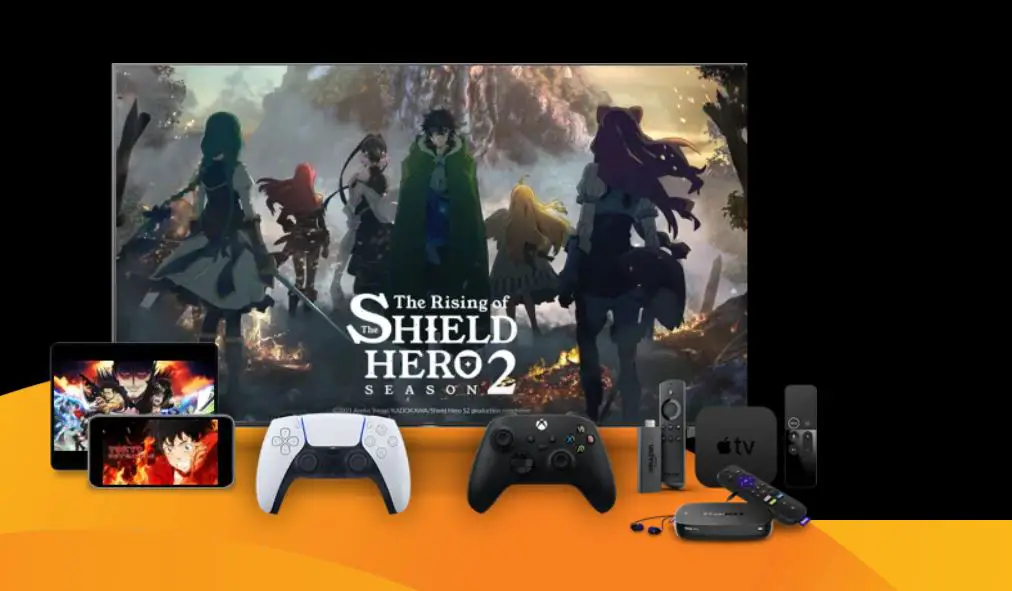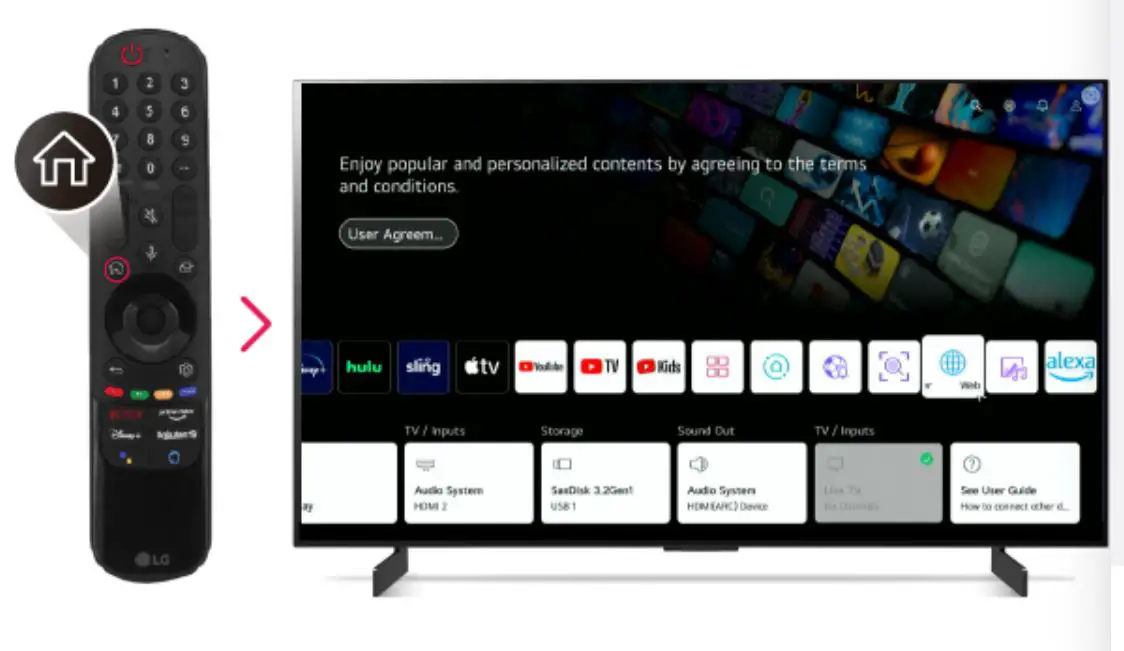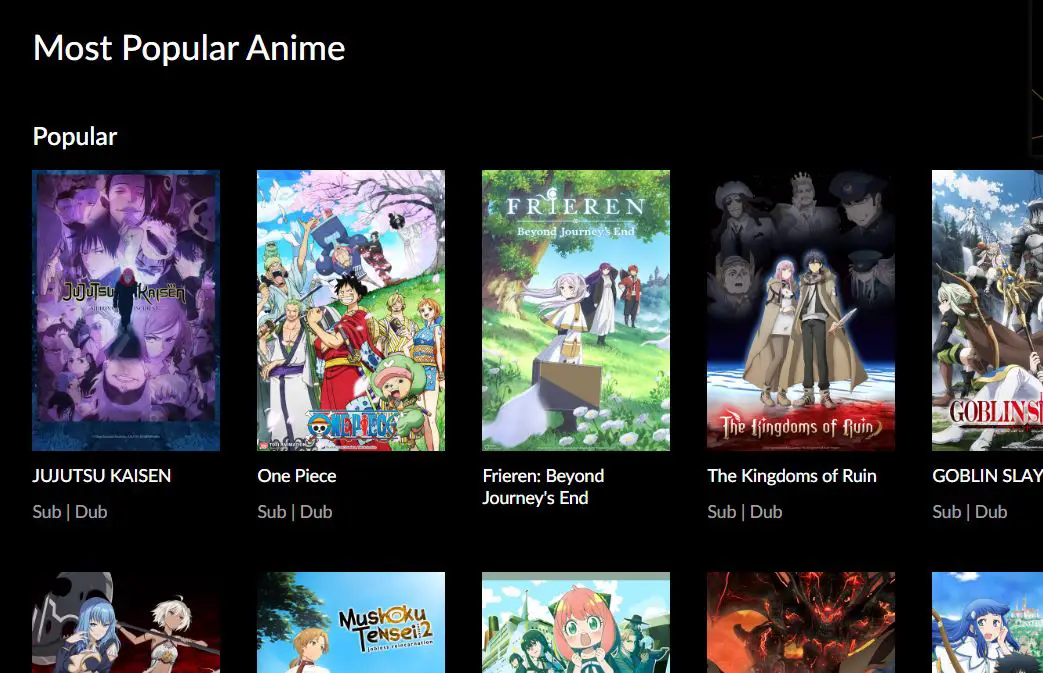Crunchyroll is one of the most popular anime streaming services, with over 5 million paying subscribers. It has a library of over 1500 anime shows containing over 40,000 episodes. However, Crunchyroll does not have an official app for LG smart TVs.
This can frustrate anime fans who want to watch Crunchyroll on their LG TVs. Thankfully, there are a few workarounds to get Crunchyroll working on an LG smart TV. This comprehensive guide will explore the different methods you can use to watch Crunchyroll on your LG TV.
Before we look at the different methods, you need to fulfill the following prerequisites:
1. Ensure your LG smart TV is connected to a fast and stable internet connection, preferably over Wi-Fi. Slow or unstable connections can negatively impact streaming quality.
2. Your LG TV should support Miracast, AirPlay 2, HDMI ports, and USB ports or have the web browser app. Most modern LG TVs support these.
3. For screen mirroring from your phone, ensure no firewall is blocking connections. For apps like LocalCast, allow permissions as requested.
4 Ways to Watch Crunchyroll on LG Smart TV
Let’s look at the step-by-step methods to get Crunchyroll working on an LG TV.
Method 1: Screen Mirror Crunchyroll Android/iOS app
One of the easiest ways is to screen mirror the Crunchyroll mobile app from Android or iPhone to the LG TV.
For Android Phones:
1. Install the Crunchyroll app from the Play Store
2. Enable screen mirroring/casting in the quick settings panel
3. Select your LG TV from the list of available devices
4. Tap on the Play icon in the Crunchyroll app to start streaming
For iPhones/iPads:
1. Install Crunchyroll from the App Store
2. Swipe up from the bottom edge to bring up Control Center
3. Long press on the Screen Mirroring icon
4. Choose your LG TV
5. Allow the connection by entering the passcode
6. Select a title on Crunchyroll and start streaming
This method has the advantage of leveraging the Crunchyroll mobile app which tends to be more frequently updated and have better features. However, the streaming experience and quality depend on the phone’s performance and internet speeds.
Method 2: Use the LG web browser
All modern LG webOS TVs come with an in-built web browser app. You can use it to access the Crunchyroll website and stream titles directly.
Follow these simple steps on your LG TV:
1. Press the Home button on the LG TV remote
2. Scroll down to the Apps section
3. Select the “Web Browser” app to launch it
4. Enter www.crunchyroll.com into the address bar
5. Login using your Crunchyroll credentials
6. Start watching anime by selecting any show!
The native web browser saves you the hassles of screen mirroring and works fairly well. However, the viewing experience may not be fully optimized for the big screen. You can use tricks like zooming in or enabling full screen to overcome this.
Method 3: Connect Fire Stick/Roku/Chromecast
Another great option is connecting an external streaming device like Fire TV Stick, Roku, or Chromecast to get the Crunchyroll app.
Follow these general steps:
1. Purchase one of the supported streaming sticks like Roku/Fire Stick
2. Insert batteries into the remote and plug the device into LG TV’s HDMI port
3. Turn on the TV and select the correct input
4. Connect streaming stick to Wi-Fi
5. Launch the app store on the device to install the Crunchyroll app
6. Log into Crunchyroll account
7. Select any anime title and start streaming!
Streaming sticks lead to the most authentic Crunchyroll experience on the LG TV. Image and video quality is usually better. The only caveat is the extra hardware investment. But many people already own these handy devices.
Method 4: Install the Web Video Caster app on Android
An amazing Android app called “Web Video Caster” allows the casting of Crunchyroll to LG TV without official support.
Follow these steps:
1. Install and open Web Video Caster on your Android device
2. Allow the permissions when prompted
3. Tap on the Cast icon in the top bar
4. Choose your LG TV from the list
5. Toggle Crunchyroll to “ON”
6. Visit crunchyroll.com on the phone’s browser
7. Select any anime and tap the Cast icon to stream!
This neat trick does require you to own an Android device but leads to a seamless casting experience once set up correctly. Both video and audio quality are very good.
Start Watching Anime on Your LG TV
Once signed in, you can access Crunchyroll’s entire catalog of anime directly through your LG smart TV.
Use the Crunchyroll app navigation and universal LG remote to:
- Browse for new anime or find your favorites
- Discover Simulcast shows and the latest episodes
- Control playback with pause, rewind, next episode, etc.
- Adjust video quality from 240p to 1080p HD depending on internet speeds
- Enable subtitles and set preferred subtitle language
- Switch to dub versions for select shows
- Like shows to add them to your Queue for quick access
- Follow anime to get notified when new episodes are released
And enjoy all of that without any ads with a premium subscription!
Crunchyroll supports both landscape and portrait mode on your LG TV. Watch any show; you can toggle the aspect ratio from the video player options.
Fixing of Playback Issues
Using the above methods, you may sometimes face playback issues like video buffering or stopping intermittently while streaming Crunchyroll.
You can try the following fixes:
1. Check internet speeds on devices and switch to 5GHz Wi-Fi if available
2. Move devices closer to a wireless router for the strongest signal
3. Close and re-launch the Crunchyroll app
4. Reboot the streaming device/TV if mirroring stops spontaneously
5. Clear cache and app data before re-testing
6. Try a wired LAN connection instead of Wi-Fi wherever possible
When the basics are covered and problems persist in streaming, the issue usually lies with Crunchyroll servers. Site outages are not very common but can happen occasionally.
Conclusion
I hope this detailed guide gave you proper insight into successfully getting Crunchyroll working on your LG smart TV. Each method has its own pros and cons. Choose the one that best suits your needs, depending on existing devices. With the information provided here, watching anime on that impressive large screen is not so difficult!