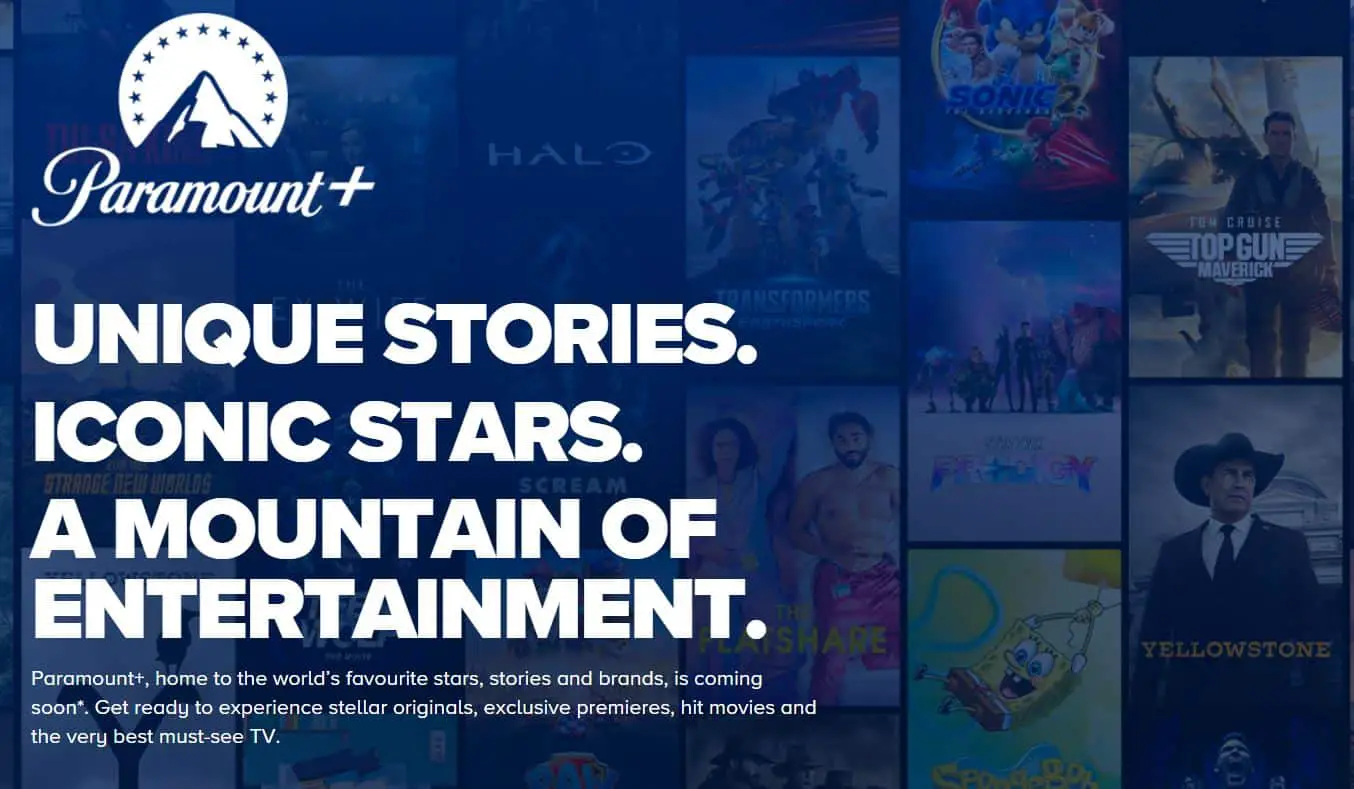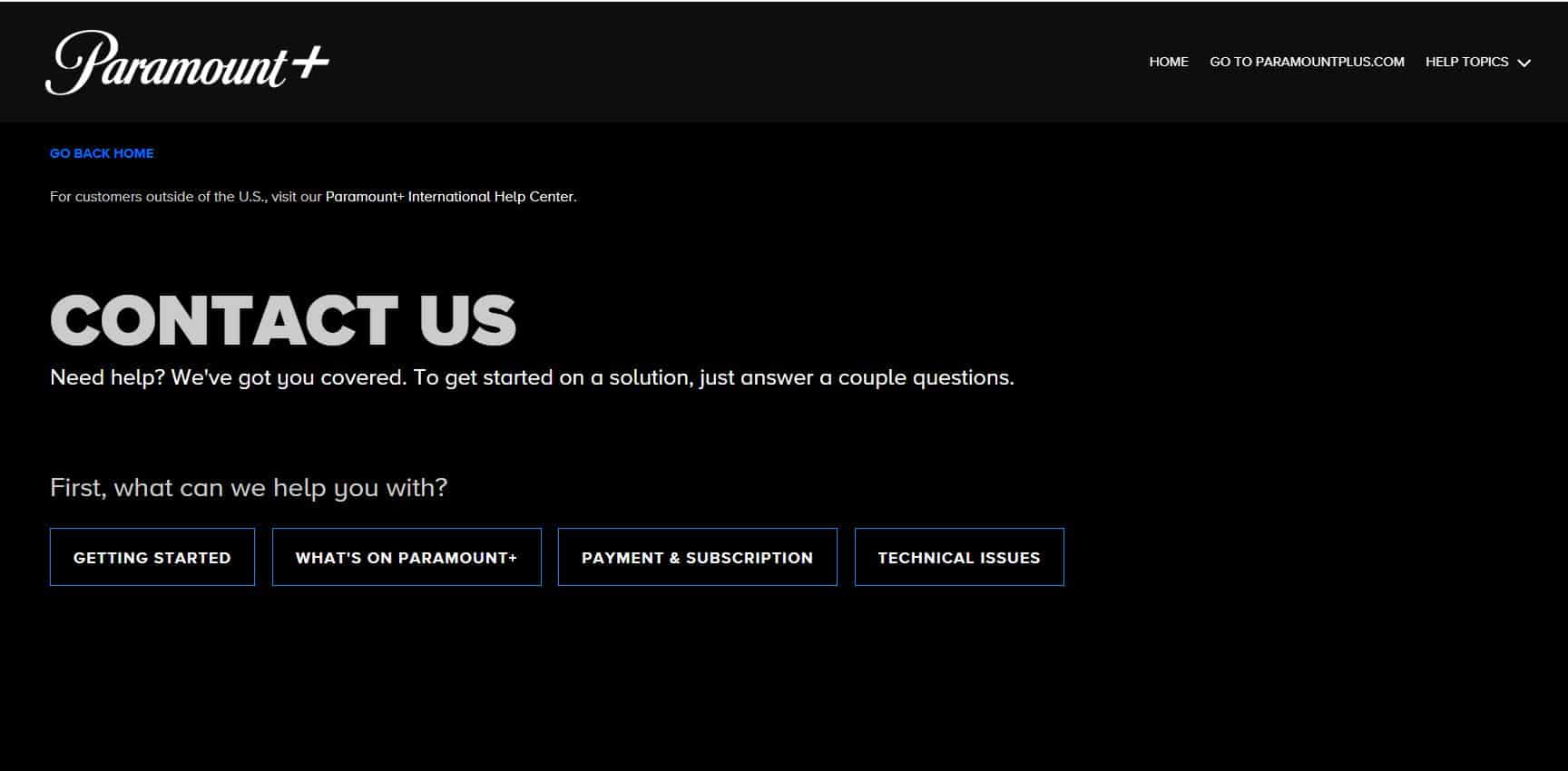Paramount Plus has become one of the most popular streaming services thanks to its extensive content library filled with new and classic movies and TV shows. However, many Samsung Smart TV owners have experienced issues trying to access Paramount Plus. If you are having problems getting Paramount Plus to work on your Samsung TV, this guide will provide troubleshooting tips to help resolve the most common errors.
Common Paramount Plus Errors on Samsung TVs
There are a few typical error messages and problems that Samsung TV owners may encounter when trying to use the Paramount Plus app:
App Won’t Open – The app icon is on your Smart TV’s home screen, but selecting it does nothing or closes immediately.
Loading Error – The app opens but only sees a loading screen or error message like “Something went wrong. Please try again later.”
Streaming Errors – The app and content will initially load, but then you experience playback issues like buffering, low video quality, or crashes/freezing.
Missing App – Paramount Plus does not appear in your Smart TV’s app library or list of downloads.
These problems are usually due to app glitches, software mismatches, internet connectivity issues, or app region limitations. But in most cases, they can be easily fixed with a little troubleshooting.
What to Do if Paramount Plus Not Working on Samsung TV
Check Your Internet Connection
Before doing anything else, check that your Samsung Smart TV is properly connected to your home internet network and you have an active high-speed broadband connection. Use the Smart TV network settings to double-check that the WiFi or ethernet connection works correctly. Also, try resetting your home router if the issues appear network-related.
Like any streaming service, Paramount Plus requires a fast, stable internet connection to be able to open the app, load video content, and stream without buffering. At least 25 Mbps is recommended for HD streaming quality, but faster speeds like 50-100+ Mbps are ideal. Power cycle modems and routers if the internet seems slow across various devices.
Force Close and Reopen the App
Sometimes, simply closing out of the Paramount Plus completely using your Samsung TV’s App Manager settings and then opening it fresh can resolve app glitches. You may also need to log out and back into Paramount Plus – check account settings for a “Sign Out” option.
Deleting saved app data cache files or uninstalling/reinstalling Paramount Plus might also help get the app working properly again on your Samsung Smart TV if there are software conflicts. Just make sure to sign back into Paramount Plus using your account info to restore your profiles and saved bookmarks.
Check for App and Software Updates
Samsung regularly publishes updates for its Smart TV platform to add features, fix bugs, and patch security flaws. Paramount Plus also frequently issues app patches to maintain compatibility and solve issues that arise with different devices.
So, on your Samsung TV, use the settings options to manually check for system software updates and updates to installed apps. Allow any available updates to install fully, then check Paramount Plus again. Keep both firmware and apps updated whenever notifications appear to prevent problems opening apps or streaming videos.
Paramount Plus Releases New Samsung App Version
In January 2023, Paramount Plus released an overhauled app specifically for Samsung Smart TVs to provide better interface integration and streaming reliability. This revamped app has not yet been pushed automatically to Samsung TVs.
To get the improved Paramount Plus app, go to the “Samsung TV Plus” app that should already be installed on modern Samsung Smart TVs. Then select the option to switch to the “TV Plus Premium” version – from there, you can install the brand new Paramount Plus app and enjoy a better viewing experience.
Contact Paramount Plus Customer Support
If the above troubleshooting tips do not resolve Paramount Plus errors on your Samsung Smart TV, contact customer support for further help. Explain the problems you are experiencing with playing video content through the app.
Provide details on your Samsung TV model, what software version it is running, your Paramount Plus subscription tier, and what steps you’ve already tried. Paramount Plus support can investigate for any known app conflicts with that Samsung TV model and firmware.
They may advise fully uninstalling then reinstalling the Paramount Plus app, or they may be aware of a specific workaround or pending update. Customer support can also confirm if your Smart TV model should be compatible with Paramount Plus – a few older Samsung TVs do not support the necessary apps or DRM video encoding.
Consider Streaming Device Alternatives
In some rare cases, certain Samsung Smart TV models simply will not work properly with the Paramount Plus app due to technical restrictions or lack of development resources on older technology.
When app troubleshooting hits a dead end, consider affordable streaming media players as an alternative:
- Roku devices have excellent Paramount Plus compatibility. Models start around $25.
- Fire TV streaming sticks also reliably run Paramount Plus from Amazon, also priced around $25 and up
- Apple TV 4K boxes work perfectly with Paramount Plus for iPhone users – though more expensive at $120-200.
Any of these dedicated streaming dongles can connect to modern Samsung TVs via an open HDMI port. They generally provide better streaming app support and performance than some Smart TV platforms.
Region Limitations on Paramount Plus
One final factor to check is whether streaming rights restrictions prevent full Paramount Plus access on your Samsung TV. Due to complex licensing deals, Paramount Plus content availability now varies hugely by geographical market:
- The United States has a single Paramount Plus platform with tens of thousands of movies & TV shows.
- In Latin America, Paramount Plus is split into two different subscription services.
- Paramount Plus offers a very small library in Australia compared to other countries.
- Paramount Plus is currently completely unavailable or severely limited in Europe and other regions.
So, difficulties getting Paramount Plus working on a Samsung TV in certain countries may be an unfortunate case of geo-blocking content. Consider using a reliable VPN service to bypass regional restrictions imposed on the Paramount Plus app and catalog.
Get Paramount Plus Working on Samsung TVs
When Paramount Plus refuses to open, crashes, or encounters play failures on 2018-2022 model Samsung Smart TVs, utilize the troubleshooting steps outlined to identify the cause and get the popular streaming app functioning again.
Quick fixes include checking internet connectivity speeds, rebooting hardware, force closing the problematic app, clearing app data caches, or verifying software and firmware updates have been applied. For older Samsung TVs, substitute a streaming stick workaround. Confirm your geographic location should have full access to Paramount Plus programming.
With a bit of trial and error applying various troubleshooting techniques, you should be able to resolve most errors encountered when attempting to watch Paramount Plus on modern internet-connected Samsung televisions. Patience and methodically working through each fix will avoid needlessly complex TV technician visits.