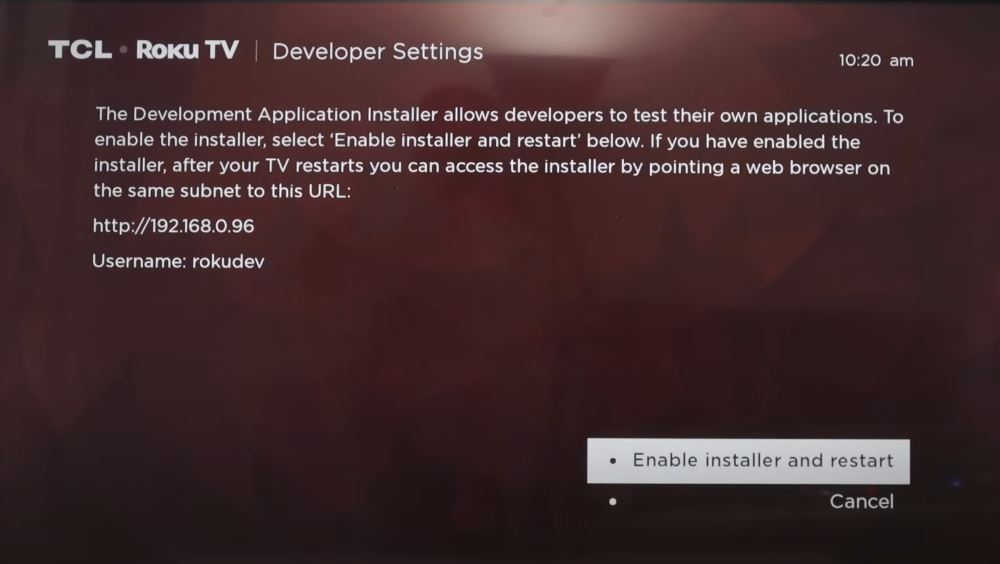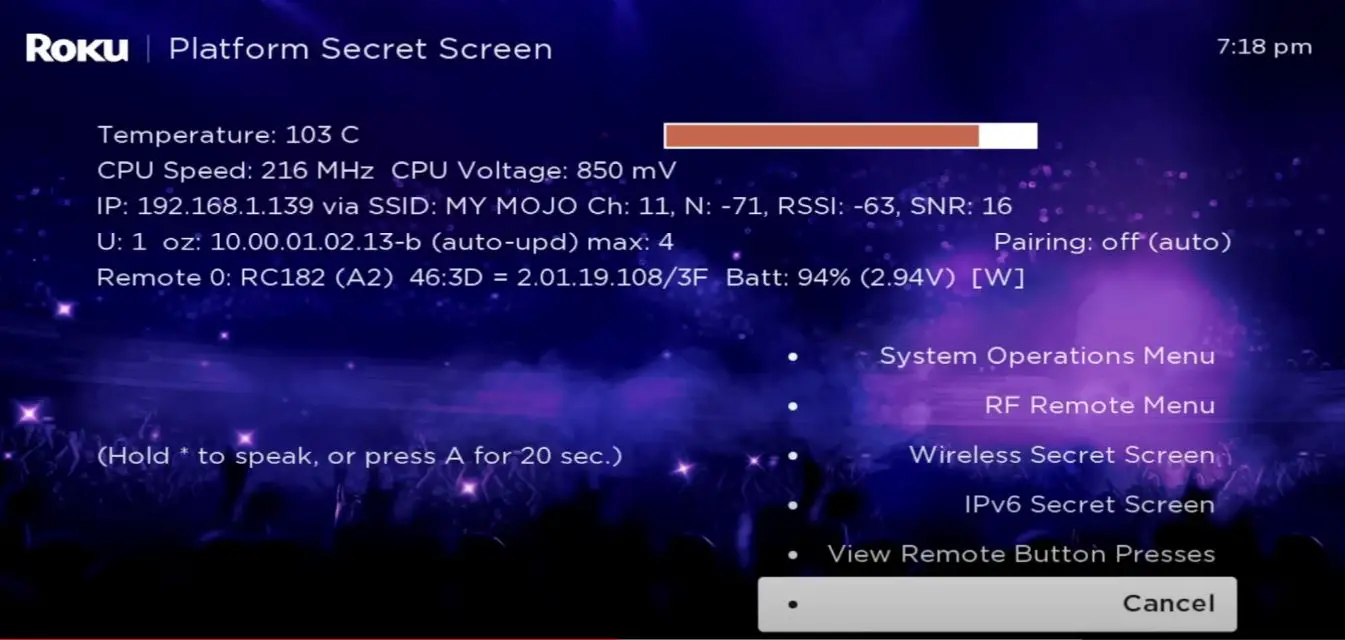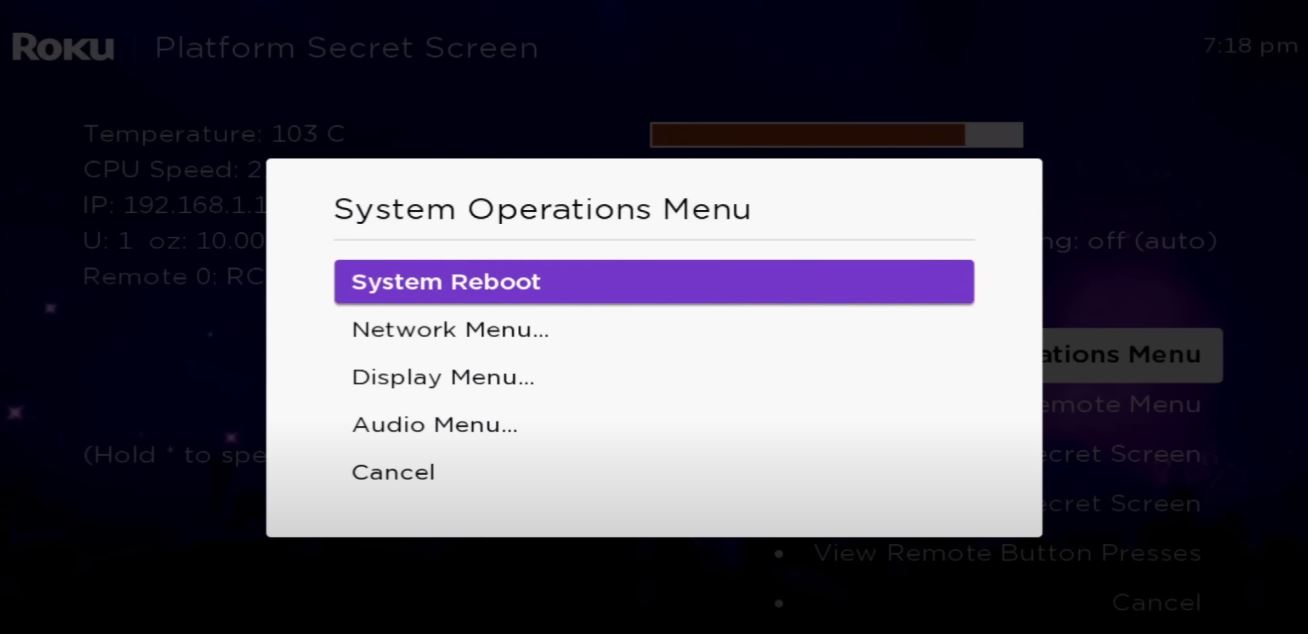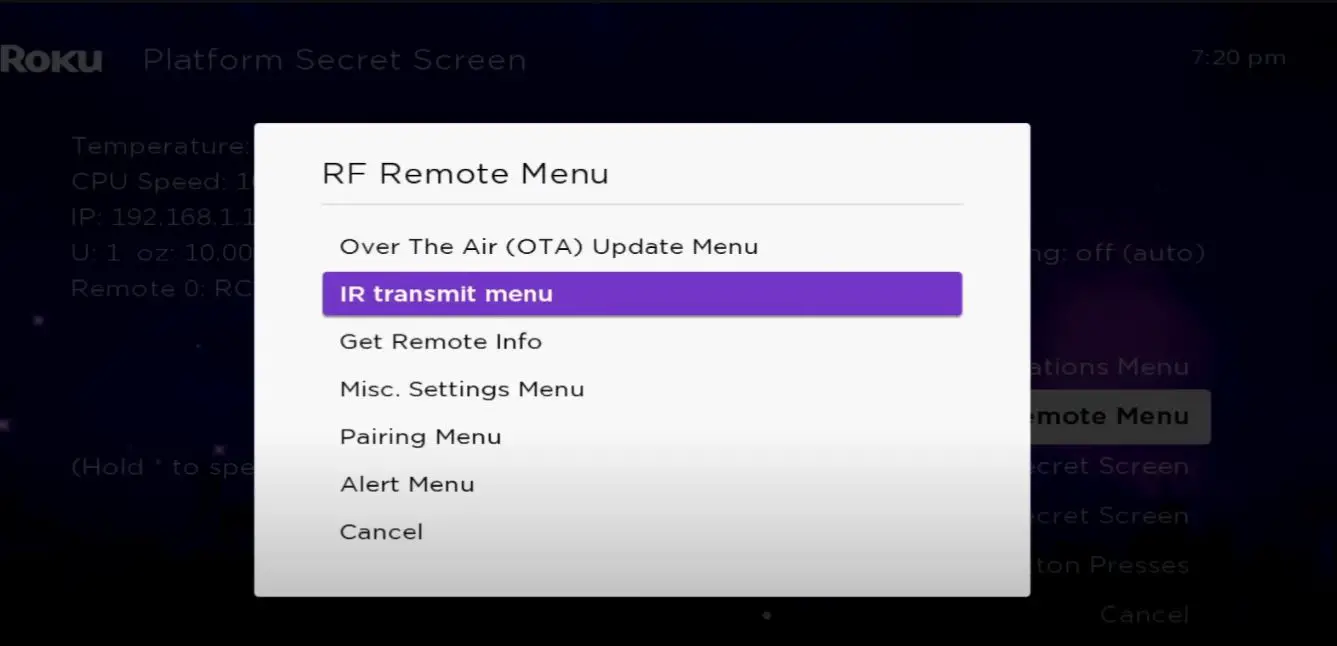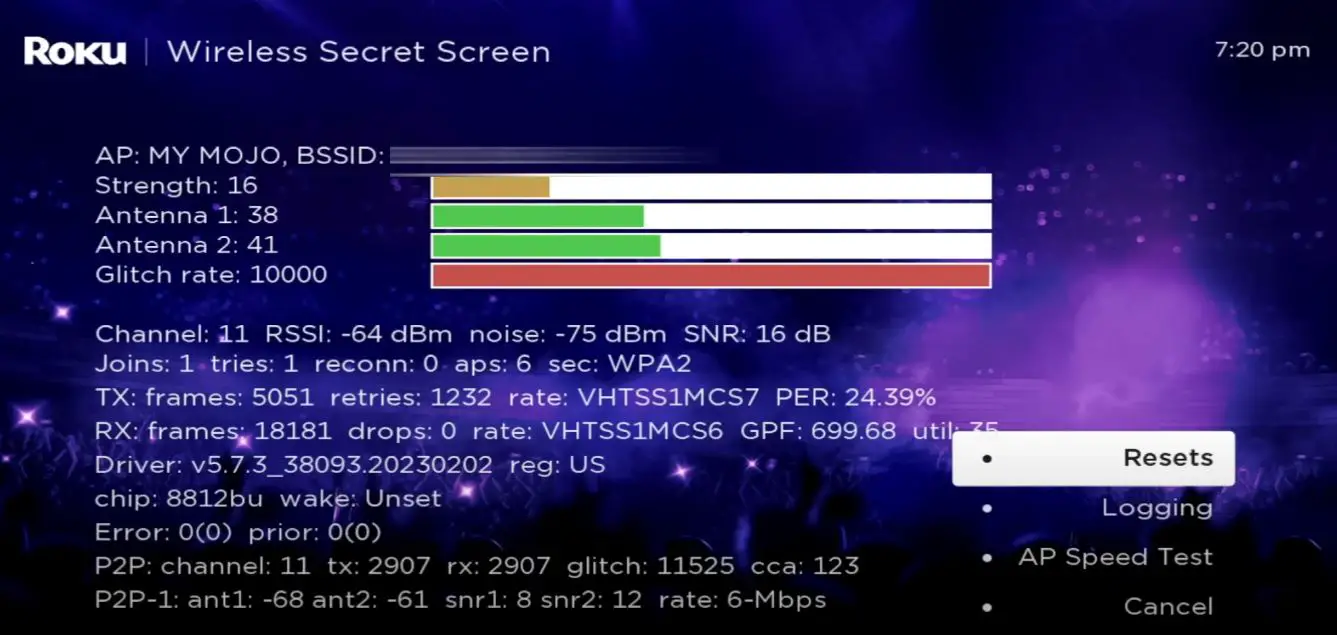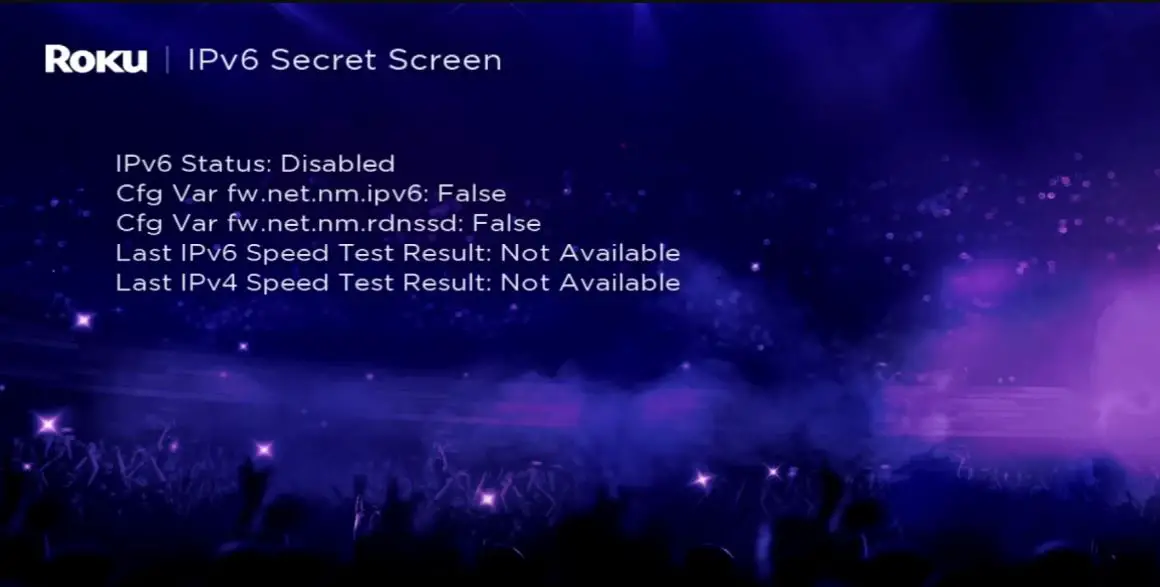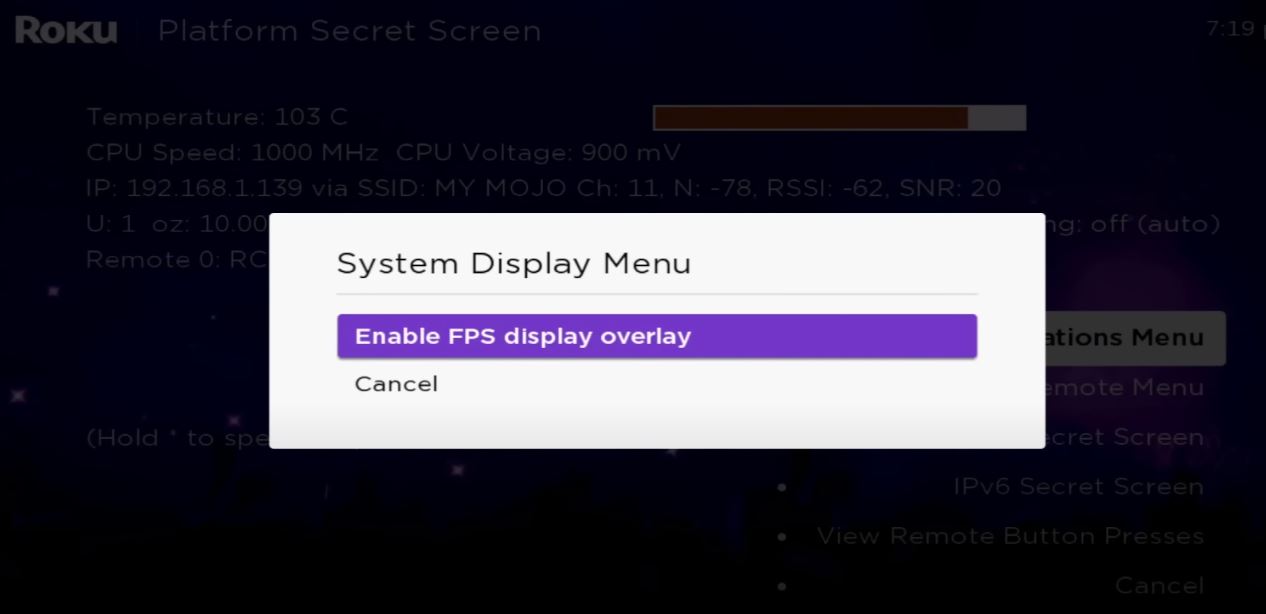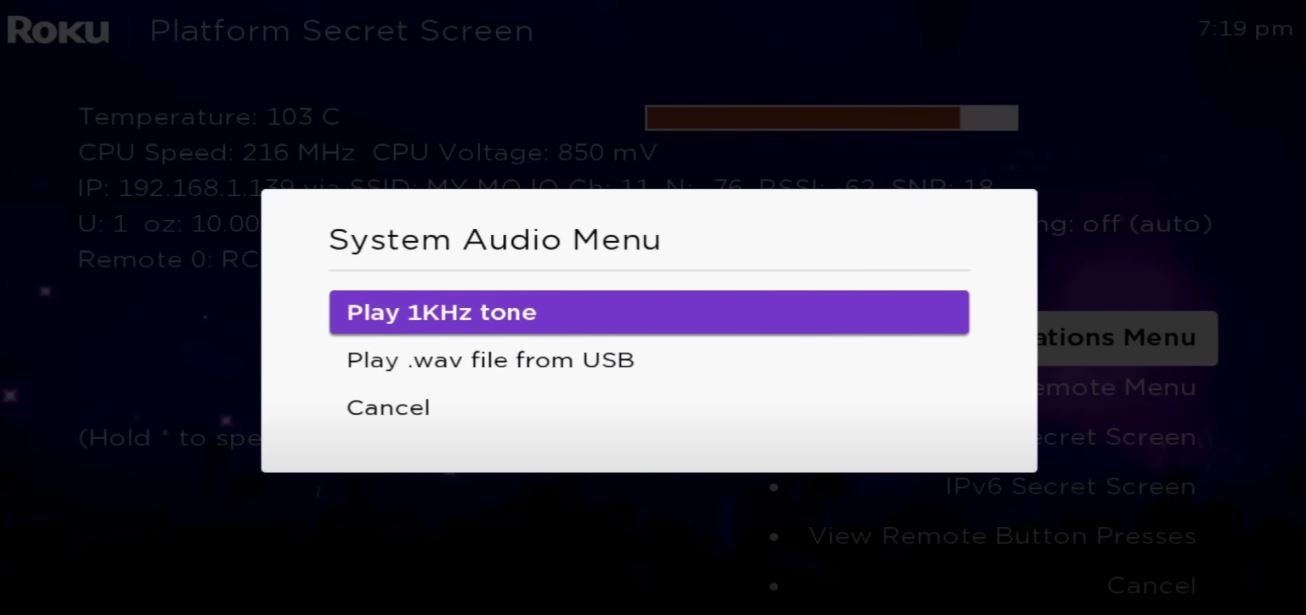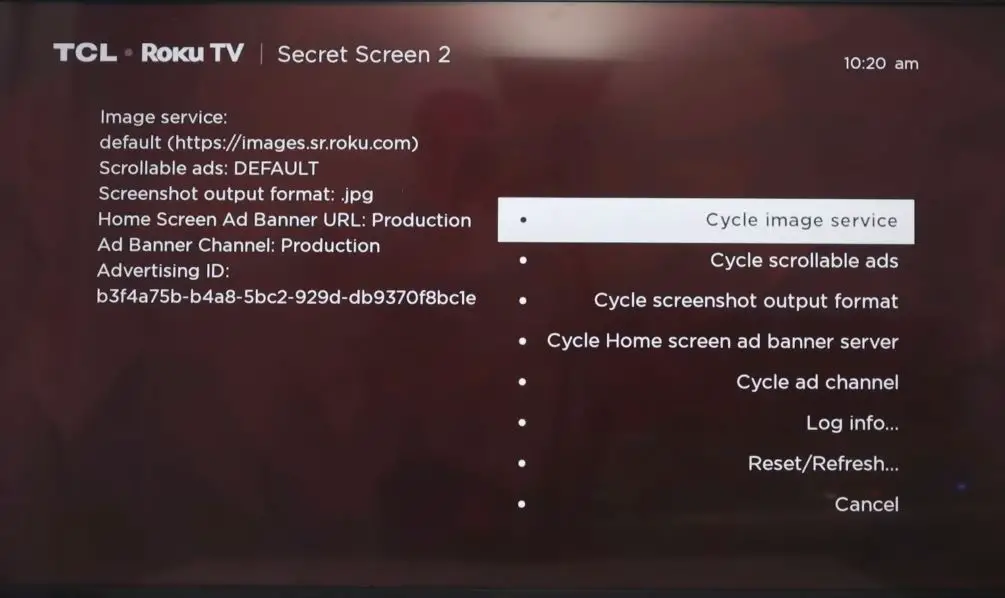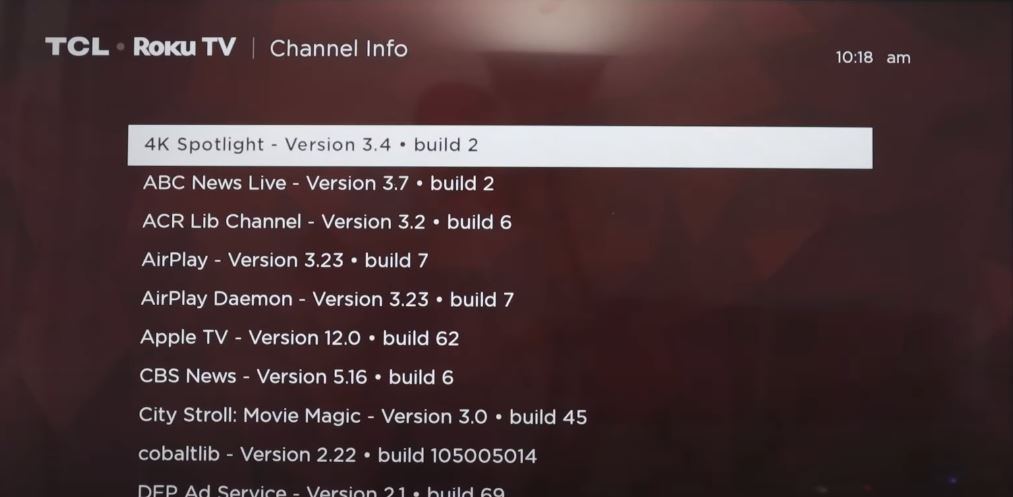Roku TVs have hidden menus and settings that let you access advanced options and features unavailable through the regular settings. Accessing these secret menus isn’t difficult but requires special remote control button combinations. Here’s how to access the secret menu on your Roku TV and what kinds of settings and options you’ll find there.
Access Your Roku Secret Menu with Remote
Developer Setting Menu
The developer menu enables debug settings and other advanced options. To enable it:
- Press the Home Button on your remote 3 times
- Then Press the Up Button 2 times
- After that, Press Right>Left>Right>Left>Right.
Platform Screen Menu
The Platform menu displays technical information about your Roku device. To access it:
- Press the Home button on your remote 5 times
- Then press Fast Forward> Play > Rewind > Play > Fast Forward.
- Now You can see the Platform Screen Menu.
System Operation Menu
- Press the Home button on your remote 5 times
- Then press Fast Forward> Play > Rewind > Play > Fast Forward.
- Now You can see the Platform Screen Menu.
- Navigate and Select the System Operation Menu.
RF Remote Menu
- Press the Home button on your remote 5 times
- Then press Fast Forward> Play > Rewind > Play > Fast Forward.
- Now You can see the Platform Screen Menu.
- Navigate and Select the RF Remote Menu.
Wireless Secret Screen
- Press the Home button on your remote 5 times
- Then press Fast Forward> Play > Rewind > Play > Fast Forward.
- Now You can see the Platform Screen Menu.
- Navigate and Select the Wireless Secret Menu.
IPv6 Secret Screen
- Press the Home button on your remote 5 times
- Then press Fast Forward> Play > Rewind > Play > Fast Forward.
- Now You can see the Platform Screen Menu.
- Navigate and Select the IPv6 Secret Screen.
View Remote Button Presses
- Press the Home button on your remote 5 times
- Then press Fast Forward> Play > Rewind > Play > Fast Forward.
- Now You can see the Platform Screen Menu.
- Navigate and Select the View Remote Button Presses.
Network Menu
- Press the Home button on your remote 5 times
- Then press Fast Forward> Play > Rewind > Play > Fast Forward.
- Now You can see the Platform Screen Menu.
- Navigate and Select the System Operation Menu.
- And then, you can see the Network Menu.
Display Menu
- Press the Home button on your remote 5 times
- Then press Fast Forward> Play > Rewind > Play > Fast Forward.
- Now You can see the Platform Screen Menu.
- Navigate and Select the System Operation Menu.
- Then, you can see the Display Menu.
Audio Menu
- Press the Home button on your remote 5 times
- Then press Fast Forward> Play > Rewind > Play > Fast Forward.
- Now You can see the Platform Screen Menu.
- Navigate and Select the System Operation Menu.
- Then, you can see the Audio Menu.
Reset and Update Menu (Secret Screen 1)
This menu, referred to as “Secret Screen 1,” provides several advanced options to manage your Roku device. It allows you to reset the Roku to its factory settings, check for and install any available firmware or software updates, run diagnostics on connected USB devices, view technical information such as the IP address, MAC address, serial number, and model number, and access other advanced settings. This menu gives you more control over your Roku’s inner workings than the standard settings menus.
- Press the Home button on your remote 5 times
- Then press Fast Forward > Fast Forward > Fast Forward > Rewind > Rewind.
Ads and Screenshot Menu (Secret Screen 2)
The “Secret Screen 2” menu on Roku devices provides options to customize your screensaver images and advertisements. This hidden menu lets you adjust the screenshot and ad formats and disable screensaver ads if desired. However, some users have reported that recent Roku firmware updates restrict the ability to turn off screensaver advertisements fully.
- Press the Home button on your remote 5 times
- Then press Up > Right > Down > Left > Up.
Channel Info Menu
- Press the Home button on your remote 3 times
- Press Up 2 times
- Then press Left > Right > Left > Right > Left.
Get More From Your Roku
Who said streaming media players have to be boring black boxes? Unlocking these hidden menus and settings can give you way more control over your Roku.
The next time you can’t find a certain system option, try accessing one of these secret backdoors. Roku packs its simple interface with advanced tools and shortcuts for those in the know.
Breathe new life into your Roku and take it to the next level with these secret menus. Just use the special remote button sequences to access a world of hidden features and developer options.
So grab your remote and start pressing the buttons! Your Roku has a lot more to offer than you ever realized.