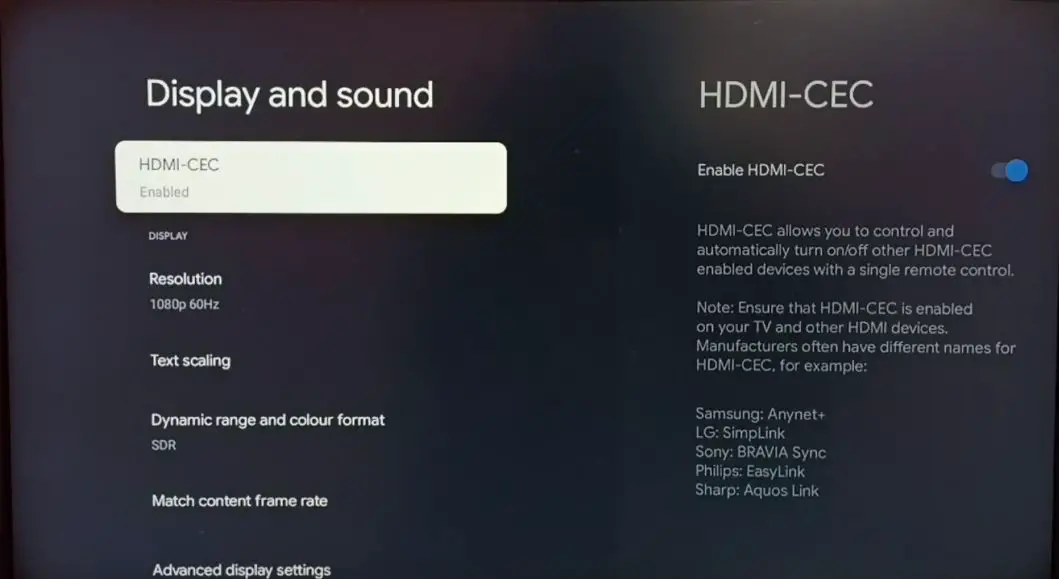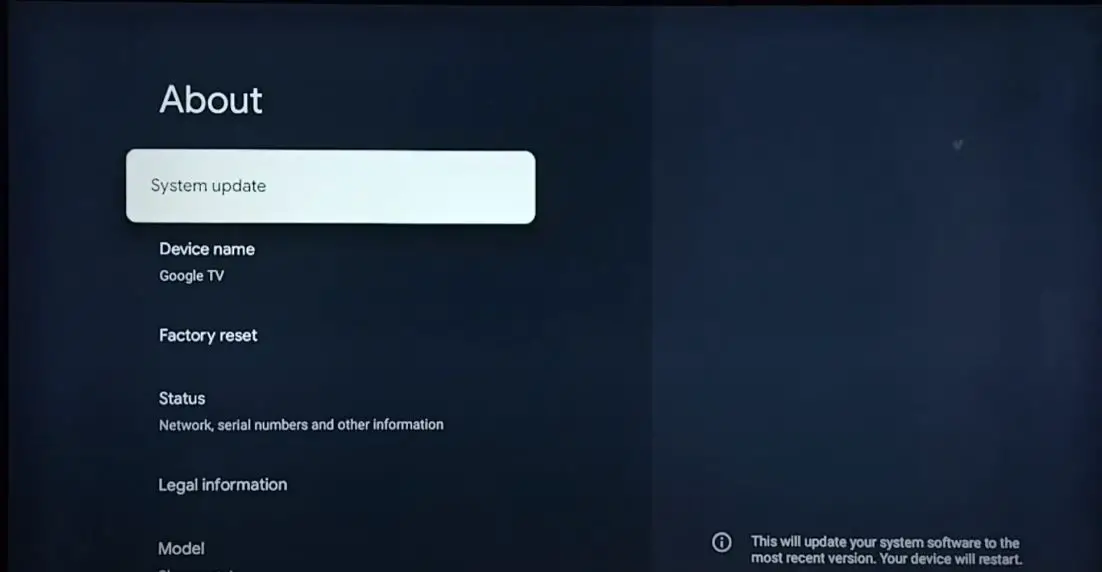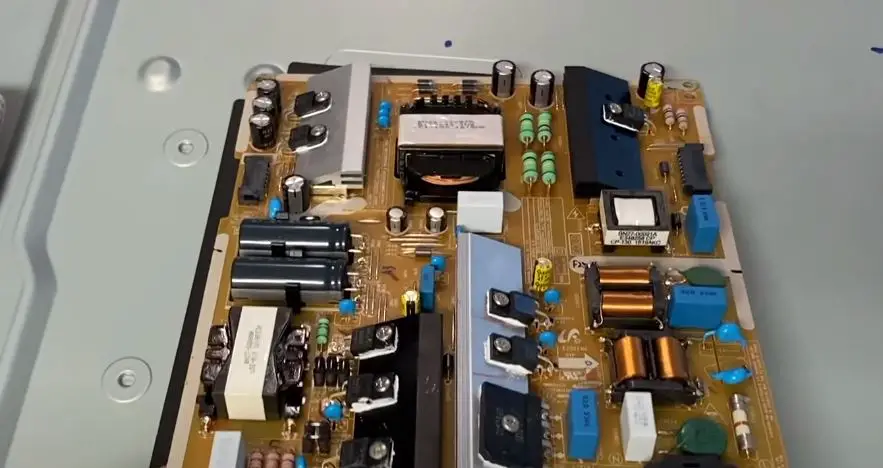Having your Hisense smart TV keep turning off can be incredibly frustrating. You want to sit down and enjoy your favorite shows, only to have the TV suddenly shut off for no apparent reason. There are several potential causes for a Hisense TV that keeps powering down, but thankfully, you can also take several troubleshooting steps to try and resolve the issue. Here is a guide on diagnosing and fixing a Hisense smart TV that keeps shutting off.
Hisense Smart TV Keeps Turning Off by Itself: What to Do?
Check the Remote
One of the simplest solutions to try first is replacing the batteries in your Hisense TV remote. Low battery power can cause erratic behavior, such as the TV randomly shutting down. Open up the back of your remote and insert two new batteries. Ensure they are correctly oriented with the positive (+) and negative (-) ends facing the right direction. Test the remote to see if the random power-downs continue happening on your Hisense smart TV.
You can also try re-pairing or resetting the remote. Refer to your user manual or search online for the key sequence to pair the remote or reset it to factory conditions. A remote that has gotten out of sync with the TV could send improper commands that turn it off. Re-syncing the remote can often stop any faulty shutdowns from occurring.
Inspect Connections and Cables
Loose, damaged, or improperly connected cables are a very common cause of Hisense TVs randomly shutting down. Ensure that all of the connections on the back of your TV are securely inserted into their ports without any wiggle or looseness. Loose HDMI connections are notorious for causing technical issues like powering down.
Inspect all of the cables for any type of damage. Cables frayed, cut, crimped, or bent pins inside the connectors can interrupt the power transfer and signal. Damaged cables should be replaced. Disconnect and reconnect every cable to ensure a tight, proper fit. Test the TV to see if randomly turning off still occurs.
Check TV Settings
A few settings on your Hisense smart TV could suddenly trigger it to shut off. Go through the menu settings to disable any type of sleep timer, auto power down timer, or eco/energy saving mode. These types of features are designed to automatically turn a TV off after a set period of inactivity but can sometimes activate prematurely.
Disable HDMI CEC control if it is enabled on your Hisense TV. The HDMI CEC feature allows devices connected by HDMI to control one another, including powering off. A connected device could improperly send a shutdown command to the TV if incorrectly configured.
Ensure the TV software is updated with the latest firmware and updates. Older firmware may have bugs that cause erratic behavior, like sudden power-downs. Hisense periodically releases software updates that patch bugs and glitches to improve performance.
Rule Out Overheating Issues
Overheating can cause a Hisense smart TV to malfunction or turn off unexpectedly, like any electronic device. Ensure your TV has several inches of clearance on all sides for proper ventilation. Use compressed air to carefully clean out any dust buildup in the interior that could block airflow.
Open up the TV cabinet and check that the cooling fan is working properly and free of dust buildup. If the internal components are overheating, it may trigger an auto-shutdown to protect the TV. A failed or struggling cooling fan can cause overheating. Have a qualified repair technician inspect and replace the fan if needed.
Also, check that the room temperature where the TV is located is not too hot. If the room itself is overheated, it could impact the TV even if the interior is dust-free. Try lowering the thermostat if excessive ambient heat is suspected as the cause.
Outdated Firmware
Your Hisense smart TV firmware is the core software that runs the TV. Having outdated firmware can introduce bugs that lead to random shutoffs.
Check your current Hisense TV firmware version in the System or About menus. Compare it to your specific model’s latest firmware listed on the Hisense support site.
If yours is not current, download the newest firmware to a USB drive. Then, insert the USB into your Hisense TV and install the update from the Settings or Support menus. This will upgrade the firmware and possibly resolve any glitches causing power issues.
Disable Energy Saving Mode
- Using the remote, go to the Settings menu.
- Navigate to the Power or Eco mode settings.
- Look for an option called “Energy Saving” or “ECO Mode” and disable or turn it off.
- You may also need to disable options like “Auto Power Off” or “Sleep Timer,” which can automatically turn the TV off after a set amount of inactive time.
- Ensure any auto-shutdown features are disabled so the TV stays on continuously.
- Exit back to normal viewing mode and test to see if the TV stays on consistently without randomly powering down anymore due to the disabled energy-saving features.
Attempt a Factory Reset
If you have worked through all the troubleshooting tips above and the Hisense TV keeps shutting off randomly, performing a factory reset may resolve the issue. Be aware that resetting the TV deletes all of your customized settings and installed apps.
Select the General tab on your TV’s Settings menu to complete a factory reset. Choose Factory Reset and confirm on the warning prompts. The TV will return to its original out-of-the-box state, which should clear any problematic settings causing the power downs. Re-install apps and make adjustments as needed after the reset is complete.
Contact Hisense Support
If a factory reset and all other troubleshooting fail to keep your Hisense TV on, then it’s time to contact Hisense support. They can help diagnose whether your particular issue requires professional TV repair. You’ll need to provide your TV model number, which can be found on the box label or the Settings menu.
Hisense’s technical support experts can assist with advanced troubleshooting over the phone or determine if your TV needs service from a professional repair company. They can coordinate warranty repair if your TV is still under its original manufacturer warranty. For out-of-warranty TVs, you must pay repair costs if a technician visit is needed.
Investigate Power Board Failure
One of the most severe issues that can cause a Hisense TV to keep shutting off is the failure of the internal power supply board. This circuit board distributes electricity to all of the internal components. When it fails, the TV will randomly cycle off even when properly connected to an AC outlet.
You can remove the back panel of the TV to visually inspect the power board for any burnt or damaged components. However, power boards contain high-voltage parts that should only be tested and replaced by a qualified TV repair technician. Get a quote from your local TV repair shop to see if replacing the faulty power supply board is affordable.
Replace the Main Control Board
The main electronic control board (or mainboard) operates as the TV’s central computer and could be faulty if your set keeps powering down. As the central processing unit, improper signals from a defective mainboard can initiate an unexpected shut-off sequence.
Take note of the specific model number printed on your TV’s mainboard before calling repair shops for an estimate. Mainboard replacement costs can vary widely depending on the TV model. While it is an expensive fix, replacing the defective mainboard may be necessary to reliably stop your Hisense television from turning off repeatedly.
Try a New Surge Protector
Using an ineffective or low-quality surge protector with your Hisense television could cause random power interruptions, leading to shutdowns. Attach the TV to a trusted brand’s new UL-certified surge protector. Prevent voltage spikes and irregular power delivery with a surge protector rated for the proper voltage and amps.
Avoid cheap extension cords or power strips that lack the circuitry to regulate electricity to your TV evenly. Voltage drops or inconsistencies can trigger the TV to suddenly cycle off as a protective measure. Invest in a robust, trusted surge protector designed for home theater use to stabilize power delivery to your Hisense set.
Confirm External Device Compatibility
Cross-check that they are fully compatible if you have external devices like a cable box, game console, streaming stick, or Blu-ray player connected to your Hisense TV. Using older or non-certified devices can potentially lead to conflicts that interrupt power and cause shutdowns.
Consult your TV and external device owner’s manuals to verify compatibility or contact technical support. You may need to connect devices to alternate HDMI ports to avoid compatibility issues. Consider upgrading outdated external devices to the latest certified models designed to integrate with Hisense smart TVs properly.
Replace Wall Outlet
A final possibility to consider if your Hisense TV continues shutting down is a lack of stable power delivery from the wall outlet itself. Outlets that are very old, cracked, or loose can disrupt electricity, cutting power to electronics.
Hire an electrician to remove and replace the suspect wall outlet with a new, high-quality model. Install an outlet with integrated surge protection for the most stable power supply. Properly grounding the outlet and inspecting wiring for damage ensures steady voltage reaches your TV without intermittent shutdowns.
Conclusion
Having your Hisense television constantly turn off unexpectedly can make it unusable and negatively impact your entertainment experience. Thankfully, methodically troubleshooting and ruling out these common causes should reveal what needs to be fixed to keep your Hisense TV on. Simple steps like replacing the remote batteries or inspecting connections can often resolve random power-down issues. But for more serious underlying problems, professional TV repair may be the answer to stopping your Hisense smart TV from shutting off all the time.