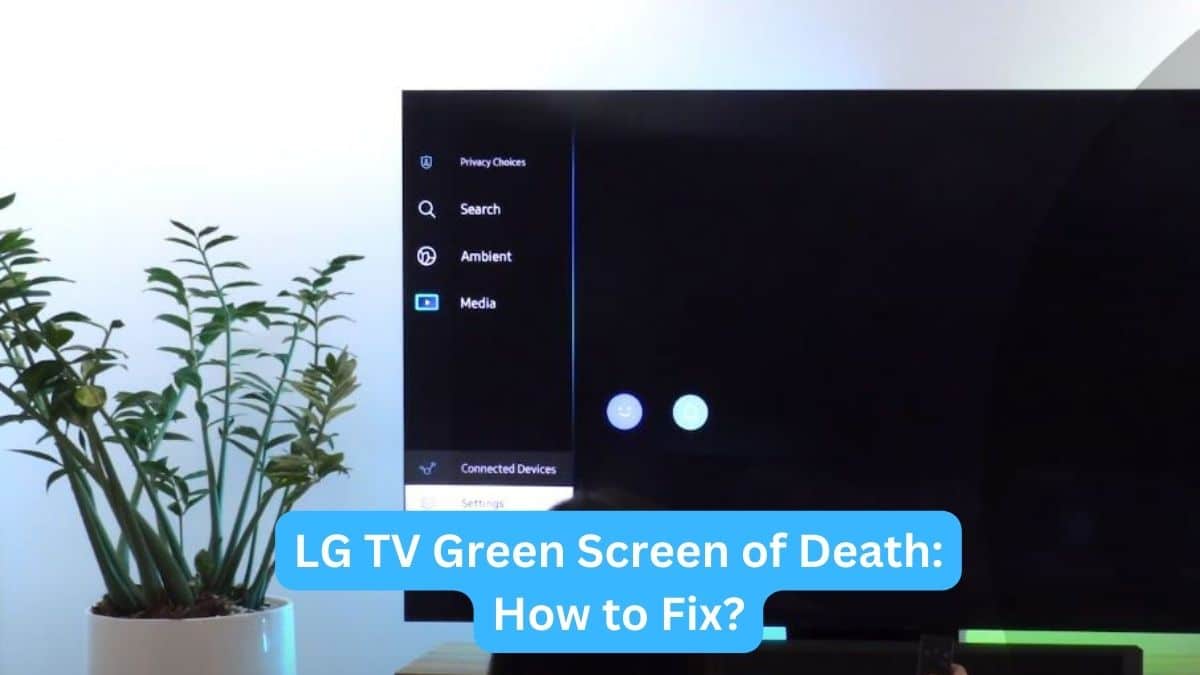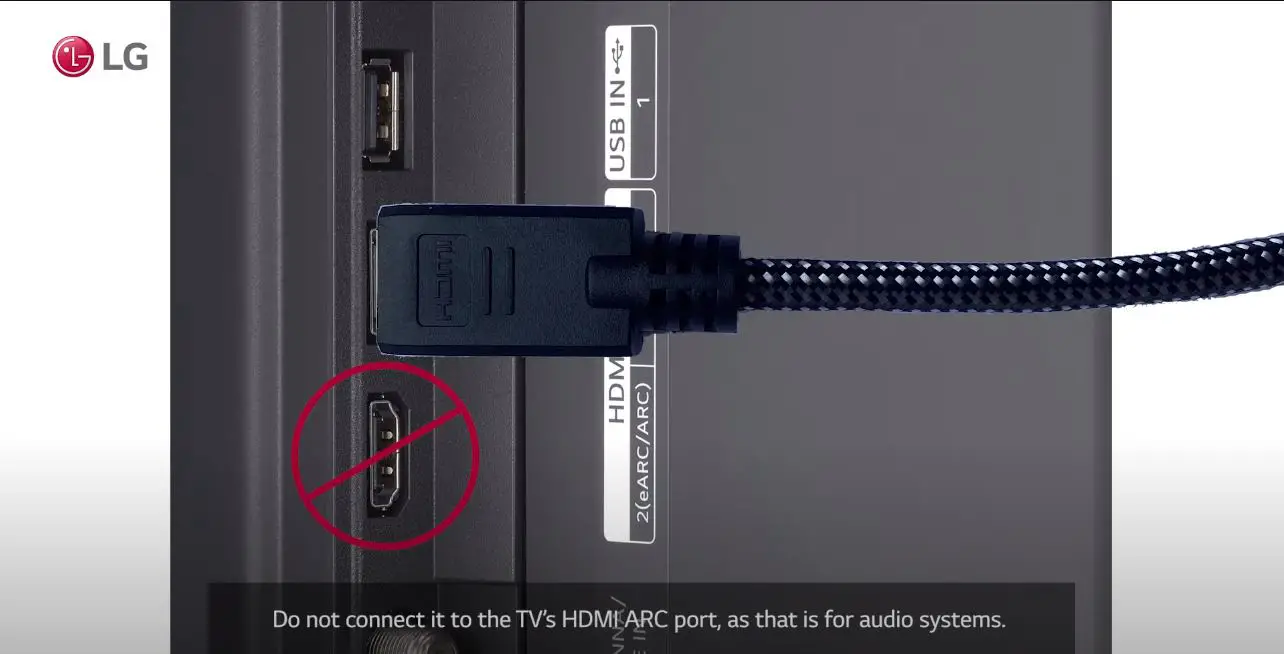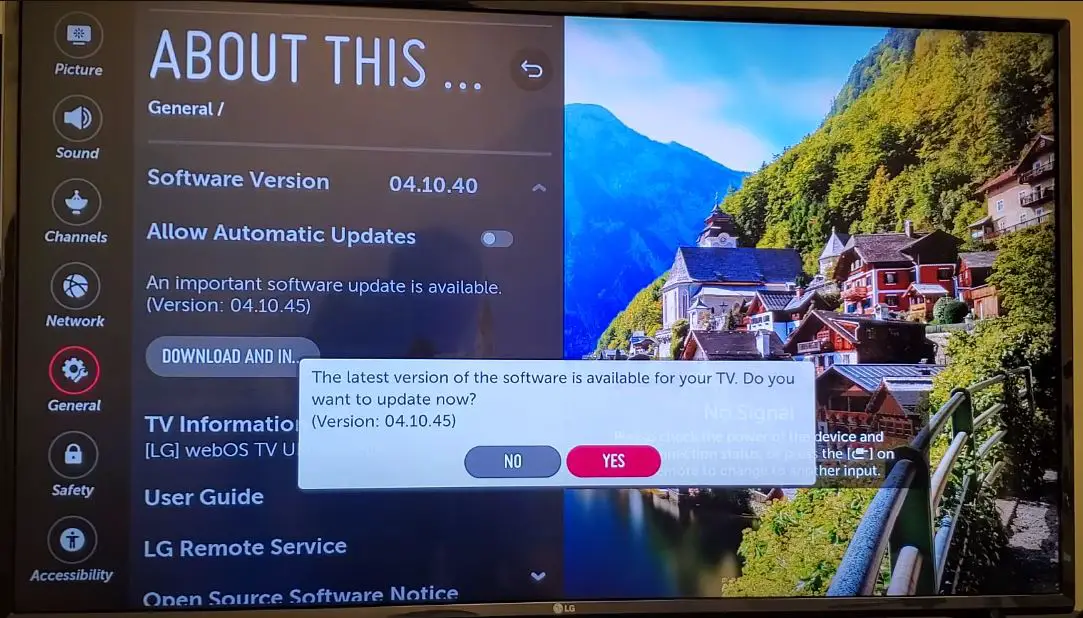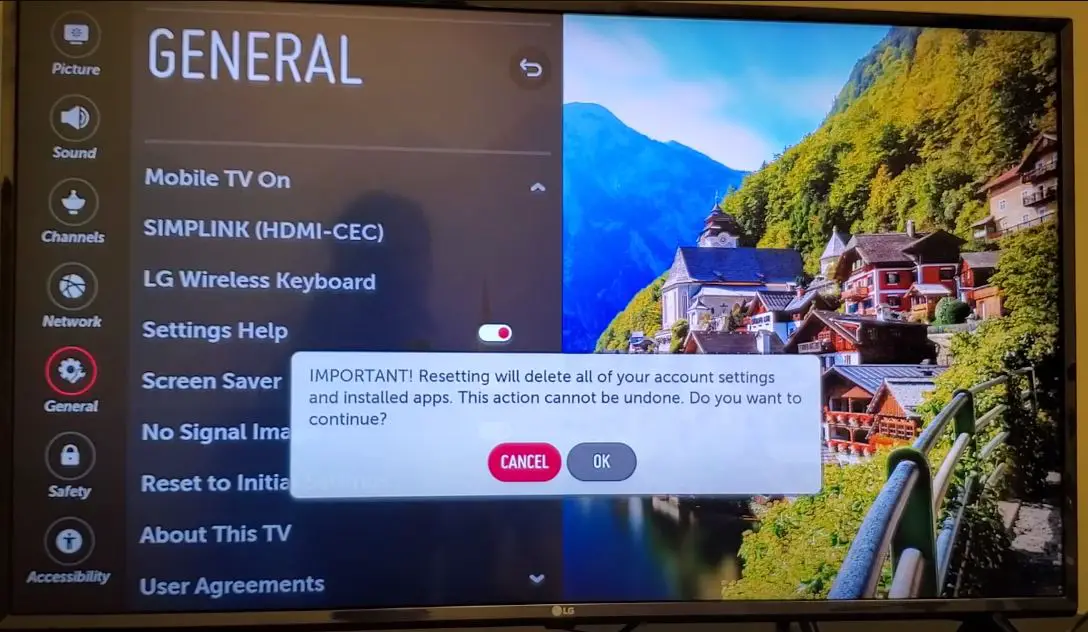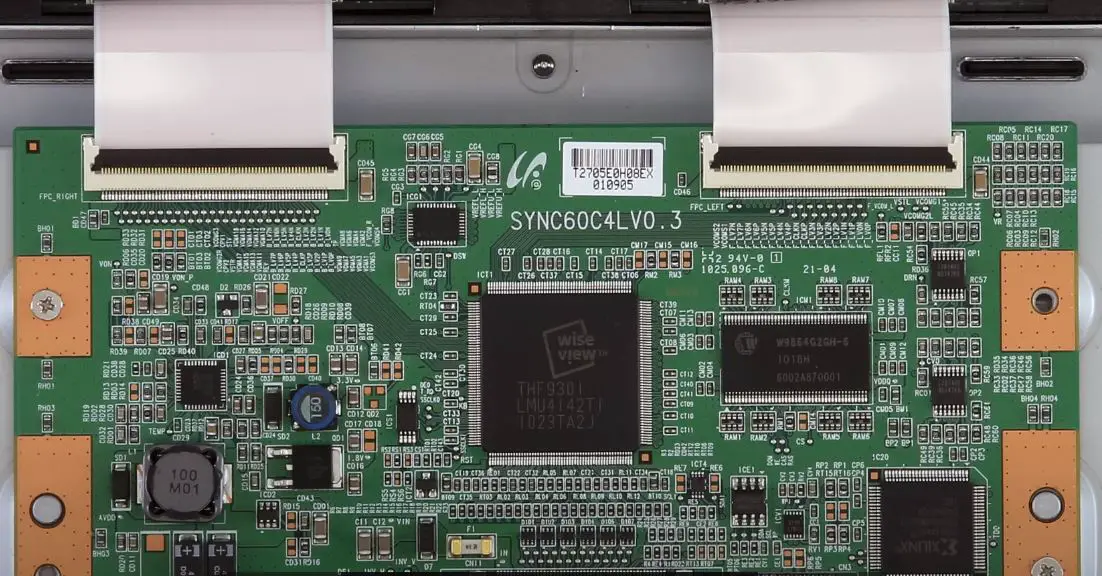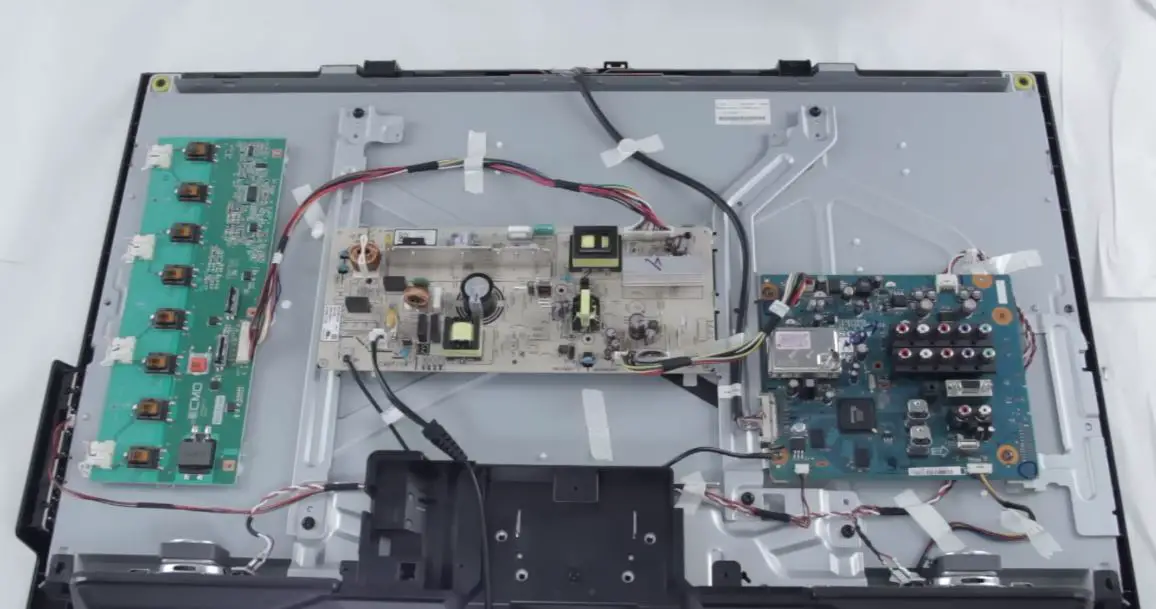The dreaded green screen of death is an issue that no LG TV owner wants to encounter. This green-tinted screen usually means your TV has encountered a serious hardware or software failure. While this may seem like a death sentence for your TV, there are several things you can try to get your LG TV working again potentially. In this guide, I’ll walk you through the top troubleshooting tips for resolving the green screen of death on your LG TV.
What Causes the LG TV Green Screen of Death?
Before diving into solutions, let’s first understand what typically causes the green screen of death on an LG TV. Here are some of the most common culprits:
Faulty or Failing T-Con Board: The T-Con (timing controller) board controls the signaling between the TV’s processor and the screen. If it fails, it can cause a green screen display.
Bad or Damaged LCD Panel: The LCD panel is what creates the actual image you see. If it sustains damage, green vertical lines or a fully green picture can appear.
Corrupted Software/Firmware: Errors in the TV’s firmware can sometimes manifest as a green screen. Resetting or updating the software may resolve it.
Power Surges: Electrical power spikes can sometimes damage components in the TV, leading to green screen issues. Using a surge protector can help avoid this.
Ribbon Cable Issues: Detached or damaged ribbon cables connecting the LCD panel and motherboard can cause green screen problems.
Lose Cable Connections: Check that all display-related cables, like HDMI, DVI, VGA, etc. are securely connected.
LG TV Green Tint: Fixing Steps
Try a Force Reboot
Before tackling more complex solutions, try performing a simple force reboot of your LG TV.
- Unplug the TV from power for at least 1 minute.
- This will clear any temporary software glitches that could cause the green screen.
- Plug the TV back in and press the power button as normal. The TV will reboot and hopefully display the picture properly again.
Check External Connections and Cables
If your LG TV worked fine until recently, the issue may be with your external connections rather than the TV itself. Carefully inspect all the cables connected to your TV, such as the HDMI inputs, component/composite inputs, etc. Try reseating each cable fully or swapping the cables if possible.
Also, check the connections from any external devices you have hooked up, like a cable box, game console, Blu-ray player, etc. Loose HDMI or component connections can cause many TV models to have blank screens or green screens.
A damaged HDMI cable or malfunctioning external device may be the sole culprit behind your LG green screen. By systematically checking each connection, you can isolate the issue.
Update the TV’s Firmware
Outdated or buggy firmware can also be responsible for the dreaded green screen. LG periodically releases firmware updates for its smart TV models to fix bugs and improve performance.
You can manually check for and install updates on your LG TV.
- From the Settings menu, go to the All Settings option.
- Next, choose General > About This TV > CHECK FOR UPDATES.
- If an update is available, download and install it.
This will overwrite your current firmware with the latest version from LG. Many users report green screen issues being fixed after a firmware update. It’s a fast and simple solution worth trying.
Adjust Picture Settings
If external connections are fine, the next step is to check the LG TV’s picture settings.
- Open the Picture menu and lower settings for Brightness, Contrast, and Sharpness, which can all contribute to green tinting when set too high.
- Start with lowering Brightness in intervals of 5 points until the green cast diminishes.
- Also, access the White Balance menu and adjust offset and gain for R, G, and B color channels.
- Lower the Green Offset and Gain values in small increments as needed to counteract excess green. Boosting the Red Offset and Gain slightly may also help rebalance color.
- Keep adjusting to hit the right color temperature for your viewing environment.
Try Different Picture Modes
- Your LG TV likely has various picture modes tuned for different viewing content like sports, movies, or gaming.
- Cycle through available picture presets to see if one eliminates the green hue.
- Cooler color temperatures in Movie or Cinema modes may provide better white balance compared to a warm, greenish tint in Standard or Vivid presets. Stick with the mode that produces the most accurate, neutral colors.
Factory Reset the TV
If afirmware update doesn’t resolve the issue, the next step is performing a factory reset. This will erase all your custom settings and apps and revert the TV back to its original out-of-the-box state.
- From the General menu, choose Reset to Initial Settings.
- You can then choose to reset just the picture settings for individual apps or do a full factory data reset.
- The full reset is most likely to clear any corrupted data causing problems.
- You’ll have to reinstall apps and reconfigure settings after the reset.
Factory resetting can essentially wipe the “slate clean” software-wise, which may fix otherwise unresponsive green screens.
Replace the T-Con Board
If you’ve tried the above steps without improvement, the green screen is likely due to a hardware failure. A defective T-Con (timing controller) board is the most common culprit in these cases. This small circuit board coordinates signaling between the TV’s processors and the LCD display panel.
When the T-Con board fails, it can manifest in a solid green screen display or green vertical lines. Replacing the T-Con board yourself or having a repair shop do it is the definitive fix in these scenarios. Each LG TV model has a unique T-Con board that you’ll need to source online or from a parts supplier.
While replacing a circuit board may sound intimidating, the T-Con is typically very easy to access. Usually, only the back panel of the TV needs to be removed to expose the T-Con board. From there, it’s just a matter of disconnecting a few cables and installing the replacement board. Any average DIYer can handle a T-Con board replacement with proper guidance.
Check the Ribbon Cables
Another related hardware issue that can cause LG green screens is damaged ribbon cables. Ribbon cables connect the T-Con board to the LCD panel inside the TV.
If these delicate cables get pinched, severed, or unplugged, the video signal can’t be transmitted properly to the display. Carefully inspect the ribbon cables for any tears, unplugged connectors, or crimps that could explain the green screen.
If damage is found, replacement ribbon cables are inexpensive from parts suppliers. With the back panel removed, they simply plug into connectors on the T-Con board and LCD panel. Damaged cables can absolutely cause green screen issues and are an easy fix.
Replace Backlights/LEDs
On LED/LCD TVs, the LED backlight system can be responsible for tinting if some lights fail or use different colored LEDs. Inspect the panel carefully in a dark room – backlight issues typically create uneven colors or patches across the display. Replacing the array of LEDs requires a costly repair.
Prevent Future Green Screen Problems
Green screens are never fun to deal with. But you can take steps to help prevent them down the road:
- Always use a surge protector. Power surges are a common cause of TV circuit board failure over time.
- Keep the TV dust-free. Dust buildup causes overheating and component failure. Clean with compressed air regularly.
- Don’t block vents. Ensure adequate airflow around the TV to prevent overheating.
- Handle with care. Don’t bump or jar the TV to avoid damaging internal components.
- Update firmware. Keep the TV software updated to prevent bugs and issues.
- Replace aging boards. As the TV ages, consider proactively replacing worn boards.
Following these tips will keep your LG TV running optimally for years to come! But should the green screen arise again, use this guide to get your picture back up and running.
Summary
Having a green screen instead of a working picture is frustrating. But it can be resolved in many cases with some of the above-mentioned troubleshooting. With determination, the right parts, and a DIY spirit, recovering from a green screen of death is totally achievable. Don’t give up on your LG TV at the first sign of trouble. Chances are one of these fixes will have you back up watching your favorite shows in no time!