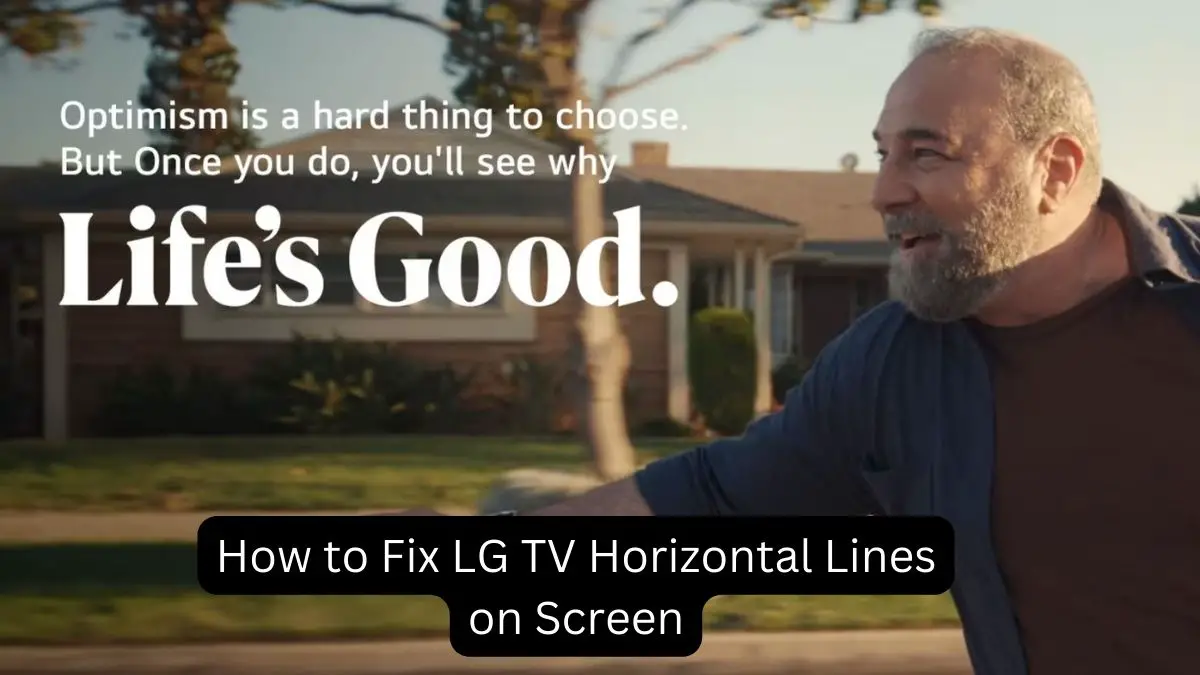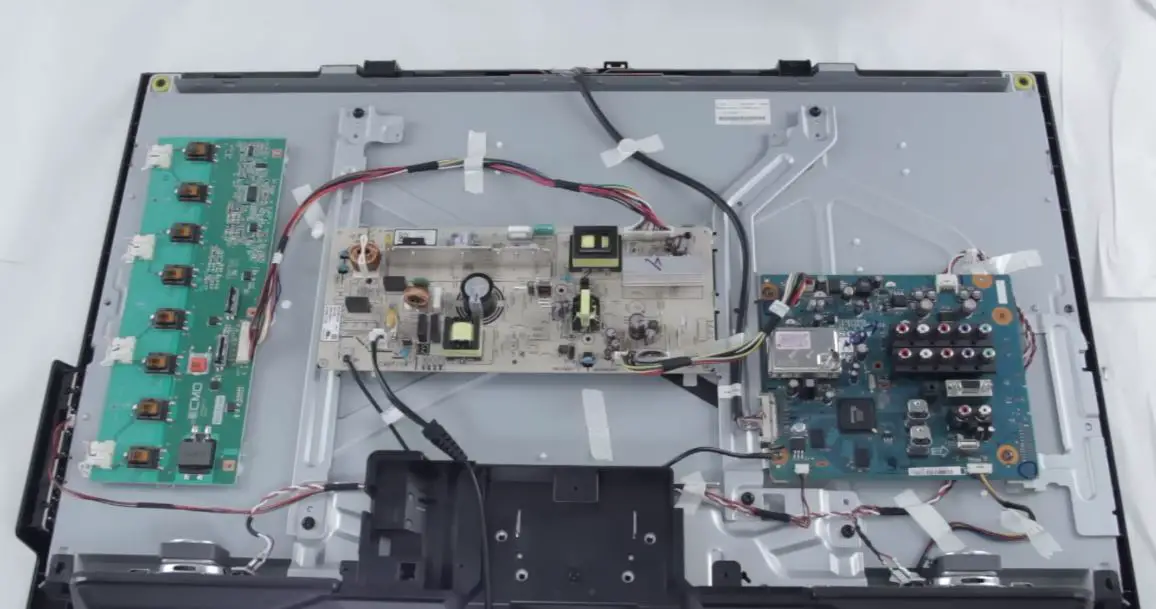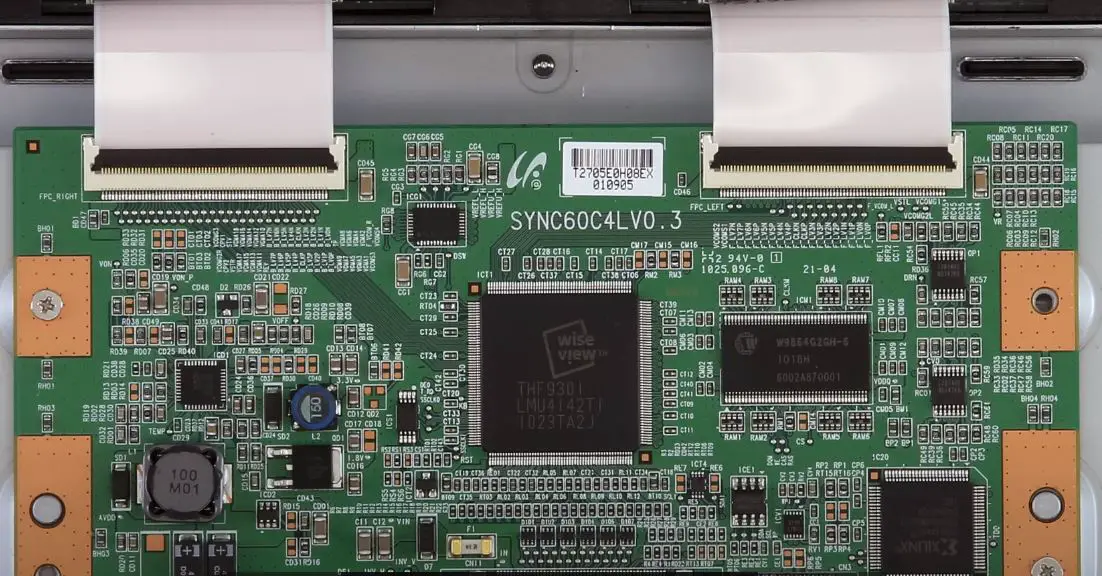Seeing horizontal lines across your LG TV screen can be annoying and make it difficult to enjoy watching shows or movies. The lines may flicker, flash, or stay constantly visible. There are several potential root causes for these horizontal lines. Still, the good news is there are also a few easy troubleshooting steps you can try yourself to resolve the issue before paying for an expensive repair.
What’s Causing the Horizontal Lines?
Before diving into the troubleshooting, it’s helpful to understand what could be causing the horizontal lines on your LG TV. Potential culprits include:
Faulty T-Con Board: The T-Con (timing controller) board controls the signal timing between the TV’s processor and the screen. If it’s faulty, it can disrupt this signal and cause horizontal lines.
Bad or Loose Ribbon Cable: Ribbon cables connect some of the TV’s internal components to the T-Con board and screen. If one is loose or damaged, horizontal lines can occur.
LCD Panel Damage: If the LCD panel itself inside the TV is experiencing issues, horizontal lines or banding may show even when input signals are fine.
Interference: Nearby electrical devices can sometimes disrupt the TV signal and cause horizontal lines. This tends to appear and disappear.
What to do When Horizontal Lines Shows on LG TV Screen?
1. Check Input Sources
The first, easiest thing to check is your input sources. Be sure the lines appear consistently on multiple input sources, such as when viewing local TV channels via antenna, when viewing cable channels, and when streaming from a device plugged into HDMI ports.
If the lines only occur with one input device, the issue is likely with that device or cable rather than the LG TV itself. Try using different cables and ports to isolate the problem device.
However, if you see consistent horizontal lines on multiple types of content from different sources, then the issue likely lies with the LG TV. Continue to the next troubleshooting steps.
2. Perform a Power Reset
An easy power reset can solve a surprising number of intermittent TV issues. Try the following steps:
- Unplug the TV power cable from the wall outlet
- Keep TV unplugged for 2 full minutes
- Firmly reconnect the power cable at the wall outlet and TV power port
- Turn the TV back on and check for lines
This power cycling allows components to discharge built-up energy and reseat connections. Be patient and check for several channel changes to see if lines have been resolved before moving further.
3. Check Connection Cables
While the power is off for the TV during troubleshooting, take the opportunity to check that all rear panel connection cables are firmly seated in their ports.
Pay particular attention to the ribbon cables connecting to the T-Con board and larger cables like HDMI. Remove them, blow out any dust, then firmly reseat them. Loose connections can definitely cause horizontal lines.
Also, try swapping cables if possible to determine if the issue follows a particular cable. This can identify if you have a faulty HDMI or other connector cable that needs replacing.
4. Update TV Firmware
Our smart TVs receive periodic software and firmware updates like our smartphones do. An outdated version can sometimes lead to display glitches like horizontal lines.
Navigate to the General settings on your LG TV and look for any available updates. You can install updates directly via the internet if your TV is connected. Firmware updates contain bug fixes and enhance compatibility – updating ensures optimal performance. After installing the latest firmware, test your TV again. Updating alone could potentially fix your horizontal line problem.
5. Clean the Inside of the TV Screen
A dirty TV screen filled with dust particles can manifest display issues like faint lines. LG actually recommends regularly cleaning inside the TV screen every 2 weeks, depending on the environment and usage.
First, unplug the TV before attempting to clean it. Use a microfiber cloth to gently wipe away any fingerprints, smudges, or debris on the screen exterior. To clean inside the screen itself, use a can of compressed air to spray air through the vents along the edges. This pushes out stubborn interior dust. Avoid touching or wiping the actual display components. Finally, plug the TV back in and view the screen for horizontal lines. Cleaning might eliminate minor debris causing faint line interference.
6. Reset the TV to Factory Settings
If you see horizontal lines across all input sources, the issue likely lies within the LG TV display settings itself. The next troubleshooting step is resetting the TV to the original factory settings.
On the remote, click Settings > General > Reset to Initial Settings. This will erase all custom settings and display adjustments made to the TV and revert it back to the original settings. Confirm the factory reset and restart the TV. Then, test for the horizontal line issue again. Often, a simple factory reset will resolve abnormalities with the display output settings, causing lines to appear.
7. Attempt Manual Pixel Refresher
Many modern LG TVs offer a pixel refresher utility in the Picture settings menus. This special function helps realign stuck pixels within the LCD panel to eliminate lines.
Access the General > Picture Mode Settings menu and look for the Pixel Refresher option. Follow the prompts to run a manual refresher cycle and check if horizontal lines disappear once completed. This can automatically repair LCD damage in some cases.
8. Check for Overheating Issues
Electronics can behave erratically and produce visual artifacts like lines when they overheat. Be sure your LG TV has adequate ventilation around the rear vents and fans.
Also, check that the inside of the TV doesn’t exhibit an unusual amount of accumulated dust, pet hair, or other debris that could be trapping heat. Carefully blow out any vents with compressed air per manufacturer guidance.
Use your TV normally while feeling around the rear/top panels to check if any sections seem excessively hot. If the TV feels warm, overheating could be the issue behind odd screen behavior like lines.
9. Replace Faulty T-Con Board
If the horizontal lines persist through all the above troubleshooting, the integrated T-Con board has likely failed. Although replacing mainboards can be complicated for novices, the good news is that replacement T-Con boards aren’t too expensive for LG TVs.
Search the model number sticker on your TV rear to find and purchase the exact replacement T-Con board online. Consult your TV manual for proper ESD and handling procedures. Then, carefully install the new board by reversing the removal steps. In most cases, this resolves persistent horizontal line issues.
10. Reseat the T-Con Connections
The T-Con board features small ribbon cable connectors attached to the panel and other boards. When experiencing lines unexpectedly, removing these cables by gently pressing the locking tabs and pulling them straight out is a good idea. Check that no pins are damaged or dirty before carefully lining the ribbon connectors back up evenly with their ports.
Slowly press them firmly into place until the locking tabs click on both sides, securing the connections. Then, power on the TV after reassembly to check if reseating these delicate T-Con cables has resolved the horizontal line symptoms. Do not bend or apply too much pressure to the ribbons when reconnecting or removing them from ports.
11. Apply Gentle Pressure Along the Edges of the TV
Before prying open the TV or disassembling components, try applying gentle and even pressure by hand around the left, right, top, and bottom edges of the TV screen panel itself. At the same time, it’s powered on and displaying lines. Sometimes, lines can stem from loosening or separation between the panel layers or chassis frame. Pressure can help detect and temporarily reseat these connections.
Be very gentle, using open, flat palms to squeeze only until resistance is mildly felt. This shouldn’t require any bending or worrying effort. Run for several minutes along edges to determine if lines disappear fully or partially from the added pressure. Any improvement points to a physical separation issue causing symptoms. Just do not apply concentrated force on the fragile LCD layer itself.
When to Call for Service
If you don’t feel comfortable performing intricate board replacement, don’t worry. It makes sense to call an authorized LG repair expert at some point. In fact, if the TV is still under a standard 1-year warranty or extended warranty coverage, normal-use line issues may qualify for free inspection and repair.
You can locate nearby TV repair options on their support website and set appointments using the LG-authorized servicer locator tool. Technicians can properly diagnose if lines stem from the T-Con board or require more advanced panel and logic board repairs.
Preventing Future Horizontal Lines
Once your line issue is resolved, maintaining the LG TV within a moderate temperature environment can prevent recurrence. Maintain several inches of clearance around vents to allow adequate airflow.
Also refrain from displaying static content for many consecutive hours, like video game interfaces and bright logos. This can cause uneven pixel degradation behind stuck images, eventually manifesting as lines and banding on LCD displays. Either manually activate screen savers when possible or enable sleep timers to give the TV screen breaks.
Following troubleshooting fundamentals and contacting skilled repair experts when needed are the keys to permanently keeping horizontal lines off your LG television. With persistence and care, you can get your TV looking clear again.