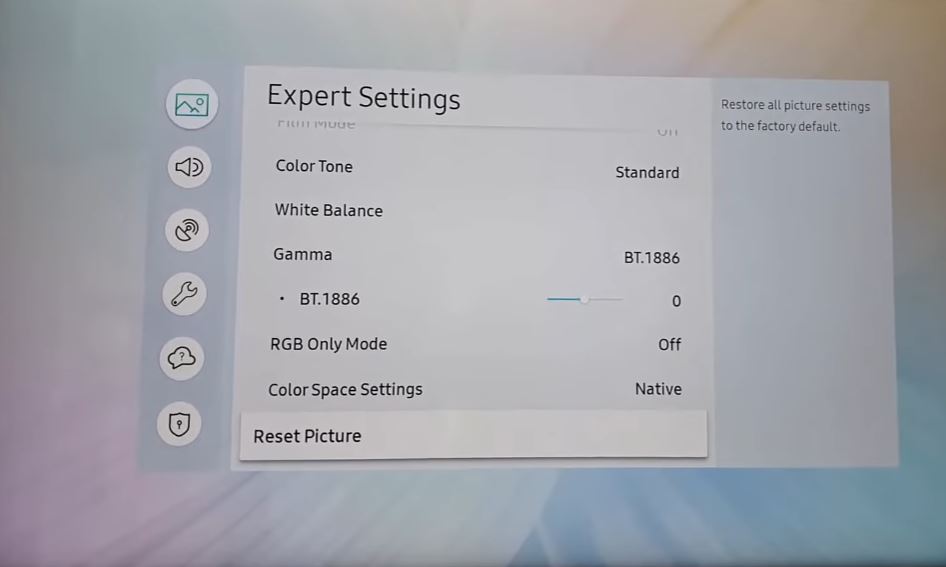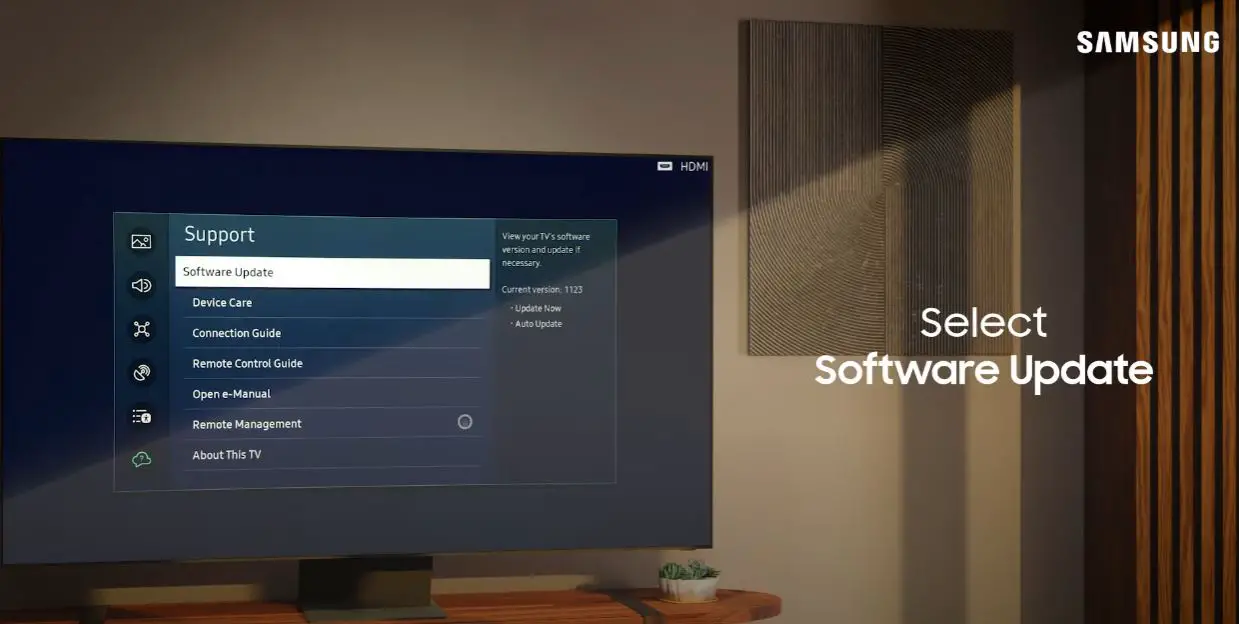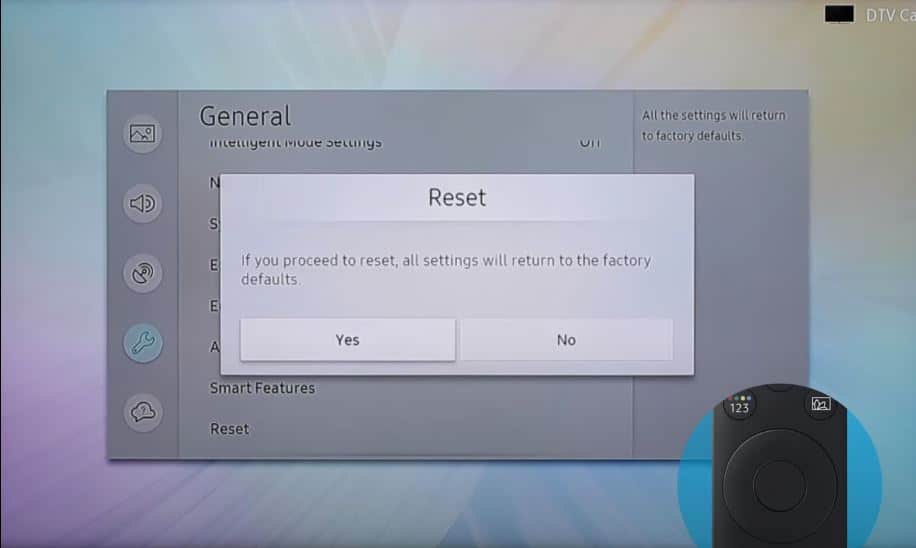The “Black Screen of Death” is an issue that affects some Samsung TV models, resulting in the screen displaying only a black or blank image. This problem has frustrated many Samsung TV owners, who suddenly find they cannot use their previously working television. In this article, we’ll look at the potential causes of the Samsung black screen problem and the steps you can take to try to fix it.
What Causes the Black Screen of Death?
There are a few potential culprits that could lead to a black screen showing on your Samsung TV:
Power Problems: Issues with the TV’s power supply can cause the screen to go black. If the TV’s power supply is malfunctioning or inadequate, it may fail to send enough power to turn on the screen fully. Damaged capacitors or transistors in the power supply can prevent the right voltages from reaching the necessary TV components.
Mainboard Issues: Problems with the mainboard inside the TV could also lead to a black screen. Issues like failed capacitors, firmware problems, or damage to processors on the mainboard can prevent an image from being displayed. If the components on the mainboard that control the screen are malfunctioning, you’ll just see a black background.
Backlight or LED Problems: Modern flatscreen Samsung TVs use LED backlighting to illuminate the screen. If LEDs start burning out or the backlight fails, the screen will appear black even if the TV is getting power and the mainboard is working properly. Faulty LED driver components can also lead to no backlight being generated.
Software/Firmware Glitches: Bugs or glitches in the TV’s firmware or software can sometimes cause a black screen of death. For example, if a firmware update fails, it may corrupt key screen drivers and prevent an image from being sent to the display. These software-related issues are often intermittent.
Connection Problems: Faulty connections between the TV and external devices, cables, or power sources could also lead to a seemingly black screen. The TV won’t pick up a video signal if the cable connecting your video source is loose. Bad HDMI ports or issues with the mainboard connector can have the same result.
Troubleshooting Steps for Samsung TV Black Screen
If your Samsung TV has suddenly developed a black screen issue, there are several troubleshooting steps you can take to attempt to diagnose and resolve the problem:
Perform a Power Cycle
The good ol’ power cycle – turning the device completely off and back on – is the first thing you should try when encountering a black screen. To do this:
- Turn off the TV and unplug it from the wall outlet.
- Wait at least 60 seconds.
- Plug the TV back in and turn it on.
This simple reset is sometimes enough to get a glitchy TV working again. If not, move on to the next steps.
Check Connections and Input Source
Loose or damaged cables often fly under the radar as the culprit behind Samsung TV’s black screen issues. Take a few minutes to:
- Check that all cables are firmly plugged into the TV. Reseat HDMI, components, and any other cables to ensure a solid connection.
- Inspect cables for any damage like fraying, bent pins, or other defects. Replace damaged cables.
- Ensure you’re on the correct input source for the device connected via HDMI, component, etc. Cycle through inputs to double-check.
Try a Different HDMI/Power Cable
If you can access a spare HDMI or power cable, try swapping out the existing cables to test if replacements restore the picture. Borrow cables from a friend or buy some inexpensive spares to test.
Reset Picture Settings
Your TV’s picture settings can sometimes get out of whack and lead to a black screen. Try resetting them back to factory defaults:
- Using your remote, navigate to Settings -> Picture -> Expert Settings -> Reset Picture
- Select “Reset” to revert your picture settings to their default values
Check for Firmware Updates
Keeping your Samsung TV’s firmware up to date is a good practice to take advantage of the latest bug fixes and performance improvements. It’s also a critical troubleshooting step when encountering issues like a black screen.
- Head to Settings -> Support -> Software Update -> Update Now
- Your TV will check for and download any available updates
- Install any updates that are found and restart the TV
- Test to see if the black screen issue is resolved
Samsung periodically releases firmware updates to address bugs, add new features, and improve stability. Ensuring you’re on the latest available version is an important troubleshooting step.
Clear Cache on Apps & Smart Hub
Your Samsung TV’s preloaded apps like Netflix, YouTube, web browser, and Smart Hub can build up problematic cached data over time. Clearing the caches can help restore functionality.
App Cache:
- Go to Settings -> Support -> Device Care -> Manage Storage
- Select each app and choose “Clear Cache” to wipe its temporary data
Smart Hub Cache:
- Head to Settings -> Support -> Device Care
- Select “Smart Hub Cache”
- Click “Clear Now” to dump the Smart Hub system’s cache
This clears temporary caches and won’t delete any of your settings, downloaded content, or app customizations.
Uninstall/Disable Problematic Apps
Sometimes, a particular app or two can cause TV-wide instability, resulting in a black screen. Try uninstalling, or disabling apps you suspect may be causing problems.
- Go to Settings -> Support -> App Management
- Choose the app you want to uninstall/disable
- Select “Uninstall” to remove or “Turn off” to disable it
- Restart your TV after removing/disabling apps
Start by uninstalling or disabling recently installed apps, streaming apps from third-party providers, and apps you rarely use. You can always reinstall them later after determining if they are the culprit.
Check Your TV Backlight
Samsung TVs use LED or QLED backlights to illuminate the screen. When these fail, you’re left with a black screen despite the TV being powered on. There’s a quick test you can do to check backlight functionality:
With the TV on and displaying a black screen, shine a flashlight on the screen. If you can faintly see a picture, that means the backlights have failed. Backlight failure requires professional TV repair to resolve.
Use TV’s Safe Mode
Like on a computer, your Samsung TV has a “Safe Mode” that disables user-installed third-party apps and only runs the core Samsung software. Booting into Safe Mode is handy for checking if rogue apps are behind your TV issues.
- Turn off the TV and unplug it.
- While plugged in, press and hold the Power button on the TV for 30+ seconds
- Release the button when you see the Samsung logo animation
- The TV will boot into Safe Mode, only loading essential Samsung software
Assess whether you’re still experiencing the black screen issue in Safe Mode. If not, you know it’s likely being caused by a third-party app rather than a core Samsung software problem.
Perform a Full Factory Reset
If simpler resets and power cycles haven’t worked, your next step is to do a full factory reset on the TV. Remember that this will erase any customizations and require you to re-pair Bluetooth devices, re-enter WiFi details, etc.
- Go to Settings -> General -> Reset
- Enter your TV PIN (default is often 0000)
- Select “Reset” to restore the TV to its out-of-box condition
- Run through the initial TV setup after the reset completes
Hopefully, one of these basic troubleshooting methods will get your Samsung TV working again. If not, it’s time to explore more in-depth potential fixes for the black screen issue.
TV Power Supply/Board Repair
Faulty capacitors on the TV’s power supply board, main board failures, or other internal hardware defects frequently cause Samsung TVs to only show a black screen. A repair technician is often needed to diagnose and fix the root hardware issue properly.
You can find official Samsung repair centers in your area via their support website. Independent repair shops specializing in TVs can also assess and potentially fix hardware failures.
Warning: Never attempt repairs that involve discharging TV capacitors or board-level soldering unless you are an experienced professional. High voltages present in TVs can injure or even kill if you don’t know exactly what you’re doing.
Replace T-Con Board
- Order the correct replacement T-Con board for your exact Samsung TV model. These boards are not universal.
- Unplug the TV and remove any connected devices. Discharge the TV by holding the power button.
- Remove the TV back panel – there are usually screws around the edges. Set it aside carefully.
- Locate the T-Con board. It’s a circuit board that runs across the edge of the panel, with cables connecting it to other internal components.
- Unplug any cables connected to the bad T-Con board. Note their locations.
- Remove any screws mounting the old T-Con board in place. Carefully pry it out.
- Install the new T-Con board. Reconnect all cables that were attached to the old board.
- Secure the new board with mounting screws.
- Reassemble the TV. Power it on and test functionality.
During T-Con board replacement, improper grounding, ESD shocks, or pinched cables can cause additional damage. Take precautions when performing this repair yourself.
Contact Samsung Support
If you’ve tried all other troubleshooting suggestions and the black screen persists, contact Samsung Support online or via phone. They can provide additional customized troubleshooting steps. Sometimes, Samsung may facilitate a mainboard replacement or repair to resolve a persistent black screen issue under warranty.
Preventing the Black Screen of Death
While not every instance of the Samsung black screen issue can be prevented, there are steps you can take to help avoid some of the common causes:
- Keep the TV well-ventilated and clean of dust buildup to prevent overheating issues.
- Ensure cables are securely inserted into ports and avoid excessive cable strain.
- Only use reputable surge protectors to avoid power spikes that can damage TV components.
- Avoid excessive on/off cycling of the TV – allow full power down before turning it back on.
- Keep TV firmware updated for optimal performance and resolve software bugs.
- Never force a TV update or tamper with internal components unless you know what you’re doing.
Is the Samsung Black Screen of Death Fixable?
In many cases, the Samsung black screen problem can be successfully troubleshot and fixed by the owner. Simple steps like checking connections, power cycling, factory resetting software, or inspecting cables will resolve some black screen issues. Other fixes like replacing cheap capacitors, updating firmware, or reseating internal ribbon cables also work in some cases when performed by someone with knowledge of TV repair.
However, certain causes of the black screen, like catastrophic power surge damage, significant mainboard failure, or severe backlight/LED malfunction, require advanced micro soldering skills and access to proprietary diagnostic tools and service manuals. Only an experienced TV repair technician can likely fully diagnose and repair the root cause in these situations. For severe black screen issues within the warranty period, owners may have to go through Samsung to repair or replace the television set.
Conclusion
Well, there you have it – over a dozen troubleshooting tips and potential fixes to try if your Samsung TV is stuck displaying only a black screen. I hope this article gave you a thorough understanding of the common causes and step-by-step instructions on software resets, connection checks, hardware repair possibilities, and more. Let me know if you have any other questions!