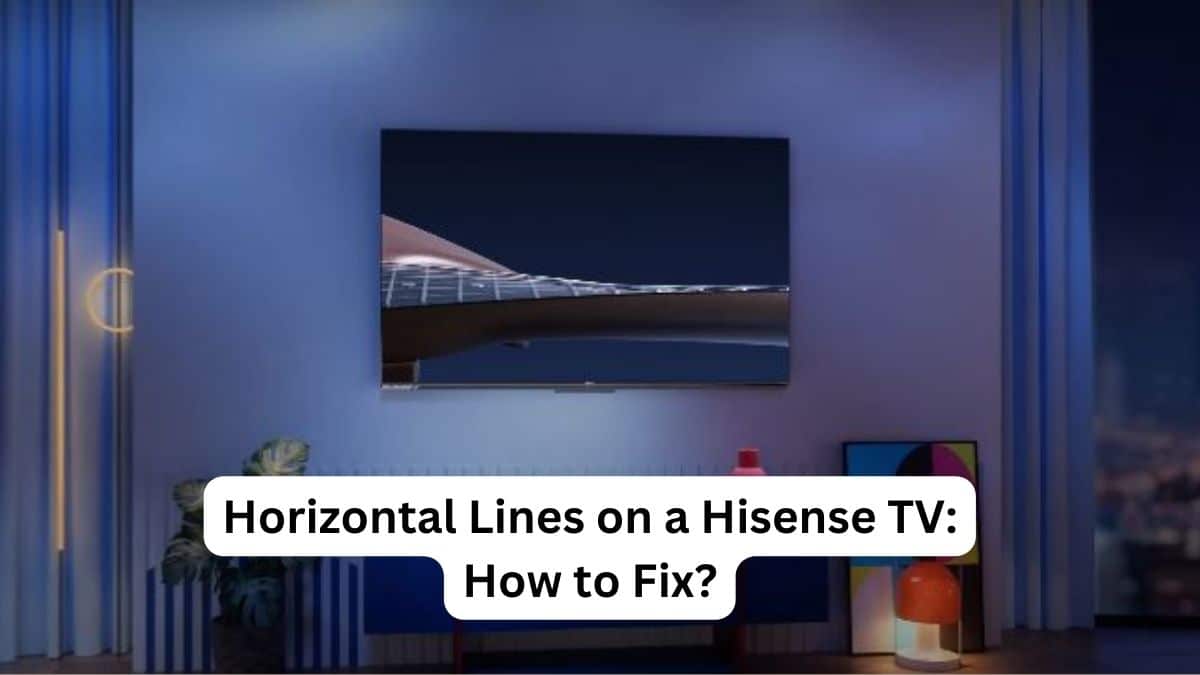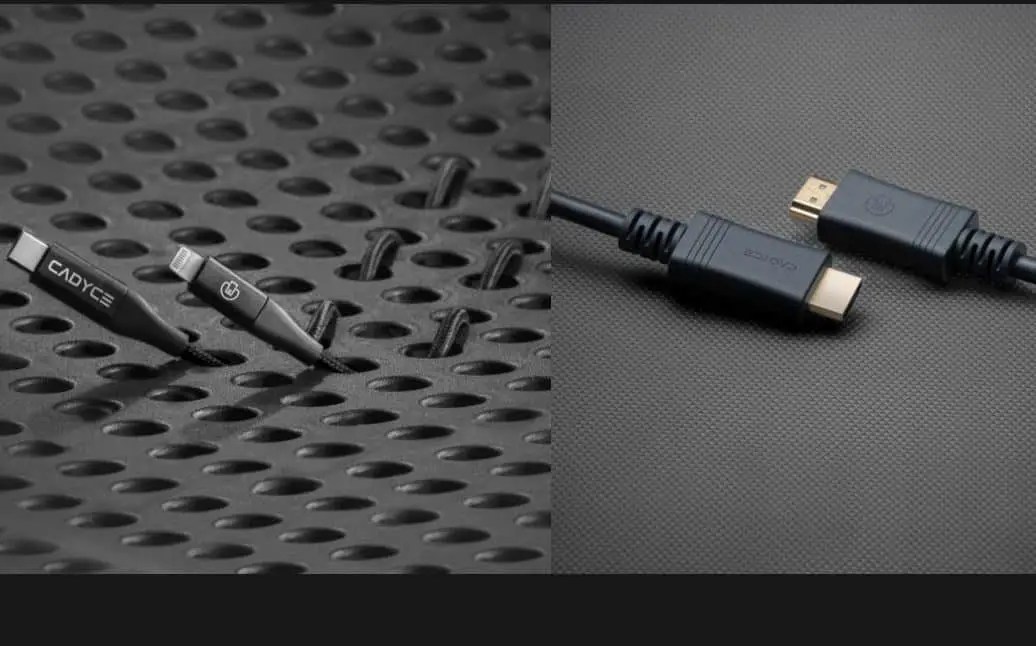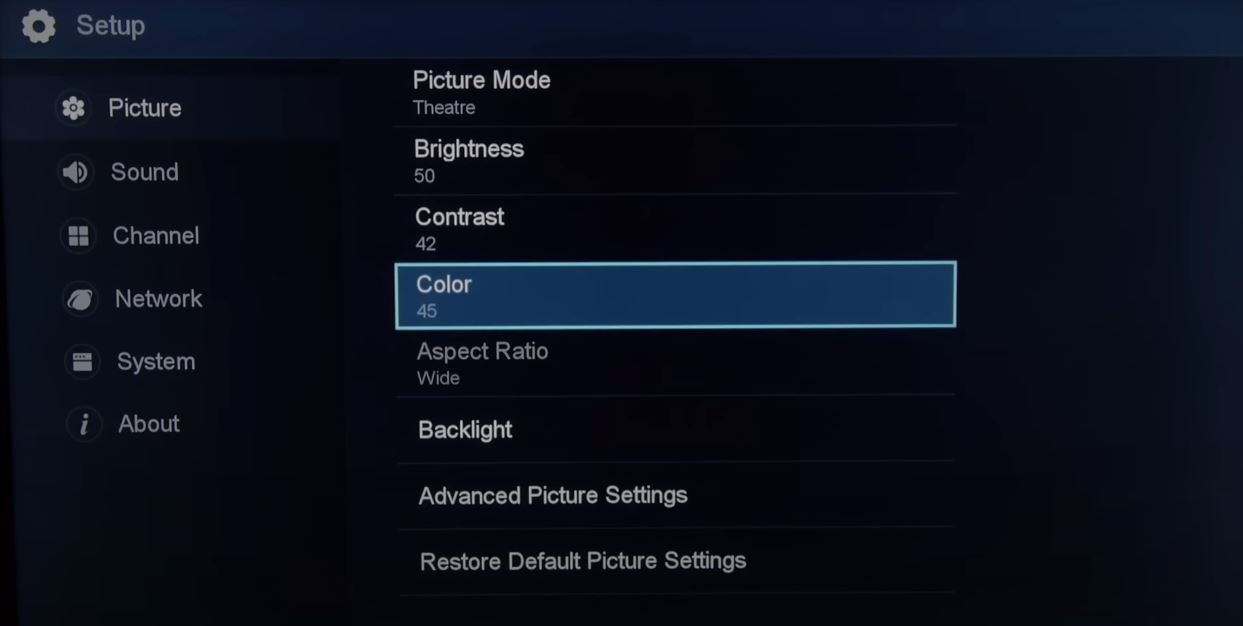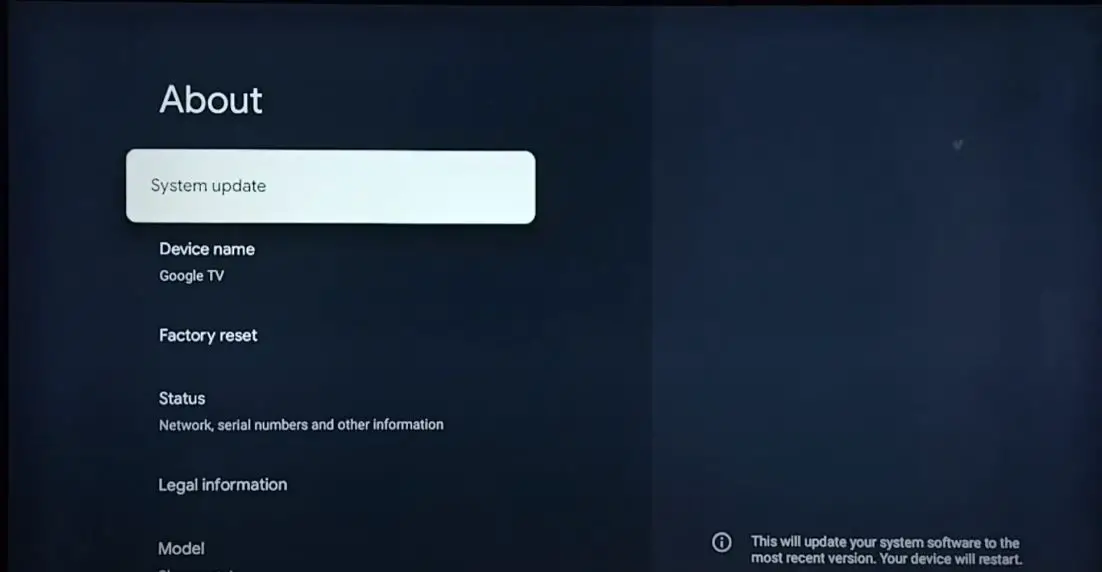Seeing horizontal lines across your Hisense TV screen can be frustrating. However, the issue is often easy to resolve with some basic troubleshooting. Here are the main causes of horizontal lines on a Hisense TV and how to fix them.
What Causes Horizontal Lines on a Hisense TV Screen?
There are a few potential issues that can cause horizontal lines to appear on your Hisense television:
- Faulty Video Cable
- TV Tuner Issues
- Panel Damage
- Failed Components
Troubleshooting Steps of Hisense TV Horizontal Lines
Check the Connections
Loose connections between your TV and media devices can cause horizontal lines. Check that all cables connecting to your Hisense TV are securely attached. This includes:
- HDMI cables
- Component/composite cables
- Coaxial cable from an antenna or cable/satellite box
- Ethernet cable if using a wired internet connection
If the connections are secure, try disconnecting and reconnecting the cables. Faulty cables can also cause lines on the screen, so swap them out to see if the horizontal lines disappear.
Adjust Antenna/Cable Connection
If the horizontal lines only started appearing on channels delivered through an antenna or cable/satellite box, the issue may be with the incoming signal.
- First, try disconnecting and reconnecting the coaxial cable attached to your antenna or cable/satellite box.
- Check for any kinks or damage to the cable that could interrupt the signal.
- Try connecting a different coaxial cable if available.
If the lines persist, the problem may be related to the antenna or cable/satellite box rather than the TV. You can confirm this by connecting another TV and seeing if the same horizontal lines appear. Consult your antenna or cable/satellite box manuals for further troubleshooting tips specific to those devices.
Check for Source/Input Issues
Problems with the incoming video signal from a particular input source may cause horizontal lines. Test this by displaying video from different source devices, like a Blu-ray player, game console, or streaming stick.
- If the lines only occur when displaying video from a specific input, the issue is likely with that source device or connection.
- Try using different cables and connections between the source and the TV.
- Update firmware and software for the source device if available.
- Ultimately, you may need to replace a faulty media device or cable if they are causing the lines.
Adjust Picture Settings
Hisense TV picture settings can sometimes be the culprit behind horizontal lines on the screen. Go into the TV’s picture menu and try adjusting the following settings:
- Picture mode – Try different presets like Standard, Movie, and Vivid to remove lines.
- Sharpness – Excessive sharpness can cause horizontal line issues and reduce the setting.
- Contrast – High contrast may produce lines, lower slightly if needed.
- Brightness – Overbright images lead to lines for some content and reduce brightness.
- Aspect ratio – Incorrect aspect ratios cause horizontal stretching, set to the original ratio.
Changing these settings recalibrates how the TV displays and processes the video signal, often eliminating odd lines across the picture.
Check for Panel Issues
Horizontal lines on a Hisense TV can point to problems with the panel itself. This may include:
- Faulty T-Con board: This controls the main functions of the LCD panel, like producing images, adjusting settings, and managing inputs. If faulty, it can create lines.
- Damaged display panel: Physical damage, age, and use can cause lines as the panel degrades. This is common with budget Hisense models that use low-quality panels.
- Bad LCD driver: The LCD driver delivers precise voltages to create the TV image. When failing, horizontal lines are a common symptom.
- Loose ribbon cables: Ribbon cables transmit data across the TV panel. If damaged or detached, horizontal lines will occur.
Testing involves examining TV components, reseating cables, and replacing circuit boards and LCD drivers. For physical panel damage, the entire TV display may need replacement if it is within the warranty period. Use authorized Hisense repair centers for in-depth diagnostics and service.
Perform a Factory Reset
Resetting your Hisense TV to factory default settings can clear up software and configuration issues causing horizontal lines. Just be sure to backup settings and channels before performing a reset.
To factory reset, access the TV’s setup menu using the remote, then:
- Select the ‘Reset’ or ‘Factory Reset’ option.
- Choose reset.
- Confirm when prompted.
The TV will restore the original software and settings, often resolving glitches like horizontal lines. Reconfigure picture settings afterward and rescan channels if needed.
Check for Software/Firmware Updates
Hisense periodically releases software and firmware updates for their smart TVs. These updates fix bugs, improve performance, and enhance stability.
Check if your TV has any pending updates:
- Navigate to ‘Settings’ or ‘System’ menu
- Locate ‘Software Update’ or ‘Firmware Upgrade’ option
- Choose to scan for the newest update and install it if available
Updating to the latest software can clear up issues that cause horizontal line problems.
Replace Internal Cables
Ribbon cables that transmit video signals throughout the TV can deteriorate over time. As these cables age, horizontal lines may appear due to disrupted signals.
Replacing the internal ribbon cables may be required if lines persist after other troubleshooting. A qualified service technician should do this repair. Contact Hisense support to find an authorized repair shop to source and install replacement ribbon cables if needed.
Contact Hisense Support
If horizontal lines continue to appear after trying the solutions above, contact Hisense support directly for assistance.
You can reach their customer support. Support agents can walk you through specialized troubleshooting steps based on your symptoms.
If required, Hisense can arrange for repair or replacement of the TV under warranty. When you call, have your model number, serial number, and purchase details ready.
When to Call a TV Repair Service
Some horizontal line issues require professional TV repair:
- Lines affecting multiple input sources or menus – Indicates internal hardware problem
- Lines persisting after firmware updates and factory resets – Beyond basic troubleshooting
- Buzzing/cracking sounds with lines – Signals backlight or power supply failure
- TV outside 1-year manufacturer warranty – Repair costs may be affordable vs replacement
Get an estimate before approving repairs since costs can approach that of a new Hisense TV.
Preventing Horizontal Lines
You can help avoid horizontal lines on your Hisense TV by:
- Handling TV and cables with care to prevent damage
- Keeping TV away from moisture, heat, and dust
- Avoiding static electricity shocks to TV
- Placing on a stable level surface to prevent vibration
- Using surge protector to prevent power spikes
- Running periodic software and firmware updates
- Following Hisense operating guidelines
With proper care and maintenance, your Hisense TV can deliver many years of enjoyment free from disruptive horizontal line issues.
Summary of Fixing Horizontal Lines on a Hisense TV
Horizontal lines on your Hisense TV can result from loose connections, signal issues, incorrect settings, software bugs, or panel failures. Thorough troubleshooting of each possibility is key to resolving the issue.
Start with simple solutions like checking connections, cables, inputs, and picture settings. Updating firmware and factory resetting the TV can also clear up software glitches.
For persistent lines, professional repair may be needed to diagnose and replace faulty components like T-Con boards, LCD drivers, and failing display panels.
Prevention is also important, so properly care for your Hisense TV and regularly upgrade firmware. Keep this troubleshooting guide handy for effective solutions if those annoying horizontal lines ever appear on your Hisense television.